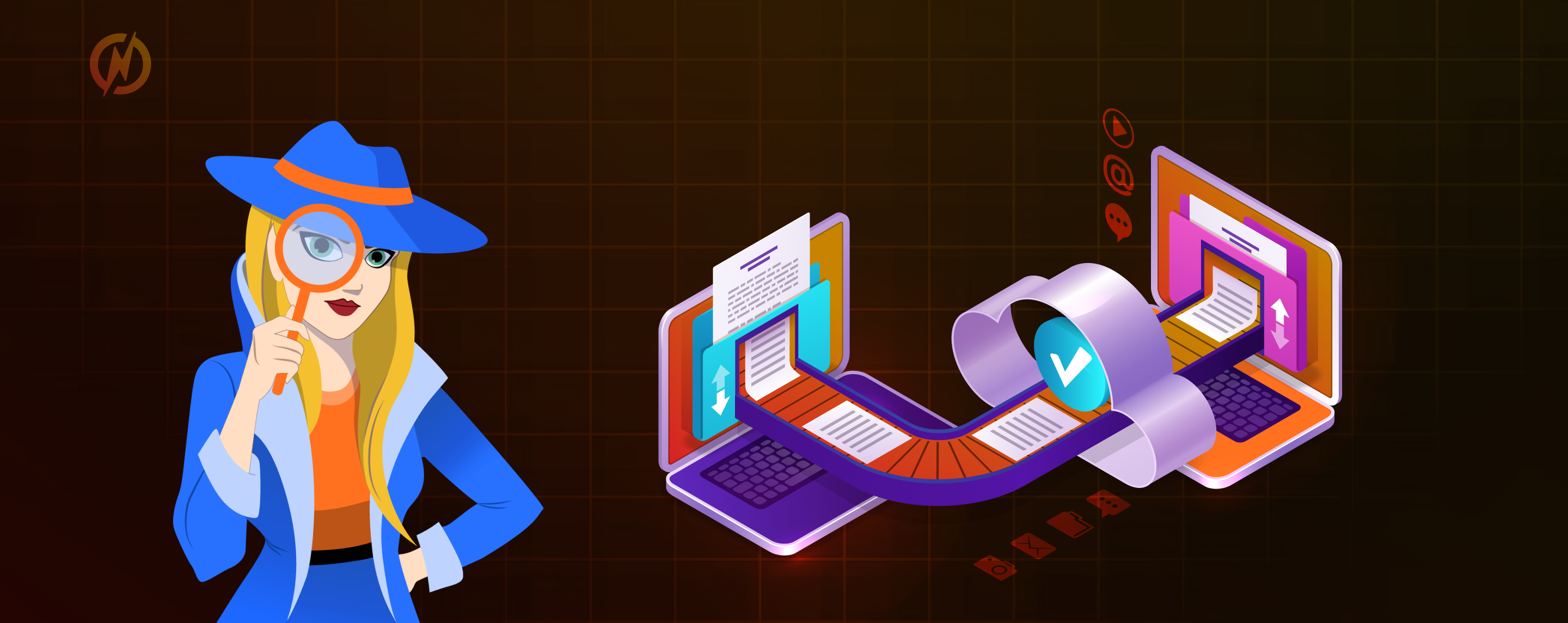Website & SEO Migration - The 7 Scenarios
These are the 7 most common scenarios for a website and SEO migration. Let’s dig in!
TL;DR:
A search engine optimization (SEO) migration is the process of moving your organic ranking, domain authority, and indexing signals to reflect a significant change in your website or website URL structure. A website migration is the process of transferring a website from one environment to another. It’s important to make sure that the transition goes smoothly and doesn’t hurt the website's functionality, user experience, or SEO efforts. There are seven scenarios for a website and SEO migration: HTTPS transitions, domain changes, URL changes, site redesigns, internalization, CMS changes, and server changes.
SEO Migrations, bleeeehhh. Headache!
We hear you.
It sounds like the most dreadful and complicated thing ever, and you just don’t want to think about it. Or even do it... You’re probably trying to push this task off your to-do list. Correct?
We’re here to help you! A website and SEO migration doesn’t need to be complicated at all.
So, if you're ready to take your website to the next level, join us as we explore the ins and outs of website & SEO migrations. Let's get started!
What is a Website Migration?
A website migration is the process of transferring a website from one environment to another.
It involves moving the entire website's files, databases, and other relevant components to a new hosting platform, content management system (CMS), domain, or a combination of these.
Website migrations can be done for various reasons, such as rebranding, redesigning, upgrading technology, changing hosting providers, or improving website performance.
During a migration, the goal is to ensure a seamless transition without negatively impacting the website's functionality, user experience, or search engine optimization (SEO) efforts. A successful website migration involves careful planning, meticulous execution, and post-migration monitoring to address any issues that may arise.
The process can vary in complexity depending on the scope of the changes involved. They can range from simple content transfers to more complex structural and platform changes.
Regardless of the scale, it is crucial to consider the potential impact on SEO and take steps to minimize any negative consequences.

7 types of website migrations
Website migrations come in various forms, each serving a specific purpose and catering to unique needs. Understanding the different types of website migrations can help you choose the most suitable approach for your specific goals.
Here are some common types of website migrations:
1. Moving from HTTP to HTTPS
HTTPS migrations involve transitioning a website from HTTP to HTTPS, which ensures secure communication between the website and its visitors. This migration is crucial for data privacy, user trust, and SEO purposes.
2. Changing the domain name
Domain migrations occur when a website changes its domain name, either due to rebranding, domain acquisition, or other strategic reasons. It involves redirecting the old domain to the new one, transferring website files, and updating all relevant links and references.
3. Changing URLs
Maybe the word “migration” is a bit too much for this change, but when you are changing URLs, you are working on a migration. You’re planning this migration when your site structure changes. For example, from mydomain.com/blog/article1 to mydomain.com/blog/category1/article1
4. Moving to a new server
Server migrations involve moving a website from one hosting provider or server to another. The need for better performance, increased security, or to handle higher traffic volumes could be the driving force behind this.
5. Moving to a new CMS or framework
Platform or CMS migrations involve moving an entire website from one content management system (CMS) or e-commerce platform to another. This may be necessary to upgrade to a more robust CMS, improve site performance, or gain access to additional features and functionalities.
6. Redesigning a site & navigation
This type of migration focuses on revamping the website's structure, design, or user interface (UI). It may involve restructuring the navigation, improving the user experience (UX), or updating the overall visual appearance of the website.
7. Internationalization Migration
Internationalization migrations involve expanding a website's reach to a global audience. This may involve translating content, implementing multilingual support, and optimizing the website for different regions or languages.
Each type of website migration requires careful planning, implementation, and monitoring to ensure a smooth transition and minimize any negative impact on SEO, user experience, and website performance.
By understanding the specific goals and requirements of your migration, you can choose the appropriate type and execute it effectively, setting your website up for success in the ever-evolving digital landscape.
Please be aware: a website migration is not 100% the same as an SEO migration!
OK, but then what is an SEO migration?
A search engine optimization (SEO) migration is the process of moving your organic ranking, domain authority, and indexing signals to reflect a significant change in your website or website URL structure.
For example, you want to migrate your website to a new domain or hosting platform. But what about your search engine rankings? Will all your hard work in SEO go down the drain? Not if it’s up to us!
With a proper SEO migration, you can be sure that when you migrate your website, you won't lose any of your search engine exposure (rankings and traffic). It's like moving to a new house and informing all mail delivery guys about your new address.
During an SEO migration, several crucial steps are involved to ensure a smooth transition while minimizing the impact on your search engine rankings.
What impact does a website migration have on SEO?
During a website migration, particularly when it's geared towards boosting SEO, you're entering a realm where critical considerations come to play.
Let's look at the iconic Barbie.com website:
Picture this: the Google bot, also known as a crawler, has done its due diligence, indexing and ranking the barbie.com domain.
Now, Mattel Inc., the company behind the franchise, is gearing up for a blockbuster movie release. And guess what? They've got the strategic plan to steer that domain toward their online store, shop.mattel.com/pages/barbie.
But not everything went as smoothly as planned. In the process, something got tangled. You see, there were already five redirects in place, each having its own purpose and logic.
And now a sixth one comes into play!
In this delicate dance of website migration, precision is key, and each step can either boost your digital standing or leave you in a loop of redirects.

Essentially what happens when you change a domain structure (or entire domains), is you're changing addresses, just like when you move houses.
Now, if you don't inform the mailman (a.k.a search engine crawlers) about your move, they will assume you no longer live at the old address and will stop delivering your mail (a.k.a. your ranking and traffic). The crawlers will not automatically know that you have moved, you need to “tell” them!
If you don’t, you'll lose all the SEO rankings you've worked so hard to achieve:
Barbie.com used to receive 300k visitors a day.
The new domain receives around 250k a day.
➡️ It could have been 500k+ !
There is not even an increase in organic traffic once the redirect was set (according to SEMRush).
The organic traffic of Barbie.com, according to SEMRush:

Barbie.com after site migration
The organic traffic of shop.mattel.com/pages/barbie, according to SEMRush:

mattel new domain webshop after barbie redirect
What to do?
There are simple and effective ways to ensure that these crawlers are aware of your move: through proper redirection of your old domain and URLs.
Redirecting plays a crucial role in mitigating the impact of a website migration on your SEO. By setting up redirects, you're essentially telling the search engine crawlers, "Hey, we've moved! Come find us at our new address!" This way, the crawlers will follow the redirects and update their index accordingly, preserving your hard-earned SEO rankings.
In the case of Mattel and Barbie, they send the crawlers to 5 different addresses before the actual address is given. This is unnecessary and slows down the process of indexing your website. Crawlers can decide to not index your new domain at all!
Their only solution is simply to make sure that Barbie.com (and all the other domains in between) is redirecting directly to shop.mattel.com/pages/barbie. No other domains in between.
The impact of a website migration on your SEO depends on how well you organize the migration process. Skipping essential steps, such as proper redirection, can lead to severe damage to your SEO efforts.
That's why your SEO manager is deeply involved in the process; they understand the importance of maintaining your search engine visibility and rankings. By following best practices and ensuring a smooth migration, you can safeguard your SEO performance and continue reaping the benefits of your optimized website.
The most common SEO mistakes made when migrating a website
We have seen a couple of our clients cope with the poor SEO results of a badly implemented website migration. These are the most common SEO mistakes we’ve seen:
Lack of Proper Redirects
Failing to set up redirects from your old URLs to the corresponding new URLs is one of the biggest SEO mistakes during a migration. Without redirects, search engines won't know where to find your new content, resulting in a loss of rankings and organic traffic. Implement 301 redirects to ensure a seamless transition and preserve your hard-earned SEO equity.
Inadequate Planning and Testing
Insufficient planning can lead to a host of SEO issues. It's essential to conduct a thorough analysis of your current website's structure, URLs, and rankings. Plan the content migration, test the redirects, and ensure that all elements are functioning as expected before going live. Skipping these steps can result in broken links, a loss of rankings, and a poor user experience.
Content and Keyword Neglect
Neglecting to optimize your content and keywords during a migration can be detrimental to your SEO efforts. Take this opportunity to review and enhance your content, meta tags, headings, and keyword usage. Ensure that your new website is aligned with SEO best practices to maintain or improve your search engine visibility.
Ignoring Mobile Responsiveness
In today's mobile-driven world, ignoring mobile responsiveness is a significant SEO mistake. With a growing number of users accessing websites on mobile devices, search engines prioritize mobile-friendly websites. Failing to optimize your new website for mobile can lead to decreased rankings and a diminished user experience.
Disregarding Technical SEO Elements
Technical SEO elements play a crucial role in website migrations. Pay attention to server configurations, XML sitemaps, canonical tags, and website speed optimization. Ignoring these technical aspects can negatively impact your SEO performance and user experience.
Overlooking SEO Monitoring and Tracking
After the migration is complete, it's essential to monitor and track your SEO performance. Keep a close eye on rankings, traffic, 404s, and user behavior. If any issues arise, promptly address them to maintain and improve your SEO momentum.
Neglecting Communication with Search Engines
Informing search engines about your migration is vital. Use Google Search Console and Bing Webmaster Tools to notify them of the change and submit your new sitemap. This helps search engines understand your migration and update their index accordingly.
Bottom Line
In conclusion, while the prospect of a website and SEO migration might seem daunting, it's important to remember that it doesn't have to be an overwhelming endeavor.
By understanding the various types of website migrations and their implications, as well as the critical role of SEO in the process, you can navigate these changes with confidence.
Proper planning, meticulous execution, and continuous monitoring are essential for a successful migration that preserves your hard-earned SEO rankings, enhances user experience, and positions your website for success in the dynamic digital landscape.
So, whether you're transitioning to HTTPS, changing domains, or revamping your site's design, embracing the intricacies of website and SEO migrations can lead to a seamless transition and continued online visibility.
As you embark on this journey, keep in mind that knowledge and preparation are your allies, ensuring that your website migration propels you toward a brighter online future.