Google Penalty Recovery: 7 Reasons + Help
Fix Google Penalties with Recovery Tips, Step-by-Step Process, and Tools.
TL;DR:
Yes, you can recover from a Google penalty! Recovery from Google penalties, both Manual and Algorithmic, is achievable with the right strategy. Our guide covers identifying penalties and the essential recovery steps, including: - checking Google Search Console for manual penalties - understanding common causes like unnatural links, cloaking, thin content, and keyword stuffing - performing detailed SEO and content audits using tools like Google Analytics Debugger and SEMRush We highlight the necessity of cleaning up backlink profiles and following Google's Webmaster Guidelines. Your recovery from a Google penalty varies, with manual penalties resolving within 10-30 days and algorithmic ones taking longer. Key takeaway: Google penalties can impact your site's traffic and ranking, but with proper management and regular audits, they are manageable and reversible.
Introduction
Experiencing a sudden drop in your website's organic traffic can be alarming. It could be a sign of a Google penalty, either through an algorithm or a manual action.
This guide demystifies the Google Penalty Recovery process, providing you with actionable insights and strategies. We'll break down everything you need to know to diagnose, address, and ultimately recover from a Google penalty. Ready to turn things around?
Let’s go!
What is a Google Penalty?
Google has guidelines for websites that want to rank in Google Search. These guidelines are known as the Webmaster Guidelines. Follow this rulebook and you’re set to rank well. If you fail to follow these guidelines, Google penalizes you by lowering your rankings in the search engine result pages (SERPs) and indirectly decreasing your organic traffic.
Google imposes these penalties by taking action in two ways:
- Manual Action - This means that a human reviewer at Google has determined that parts of your website do not comply with Google's Webmaster Guidelines. A manual action is an intentional intervention by Google's staff.
- Algorithm Action - Your website has been automatically penalized due to changes in the Google search algorithm updates.
When your website is hit by a Google Penalty, you are facing two major issues:
- Decreased ranking - Your website ranking will drop dramatically, and organic traffic will be lost for all the penalized web pages.
- Delisting - Google will remove all the affected web pages from the Google Index.
FYI: (CRO) keyword cannibalization does not get you a Google Penalty.
How do you know if you are hit by a Google Penalty?
It is a very simple process to check Manual Penalties a.k.a. Manual Actions.
You can follow these steps within your Google Search Console:
- Log into your Google Search Console Account
- Go to Security & Manual Action on the sidebar
- Click Manual Actions
If you see “No issues detected”, your website is not facing any manual actions from Google or, you can say your website is free from a Google Manual Penalty.
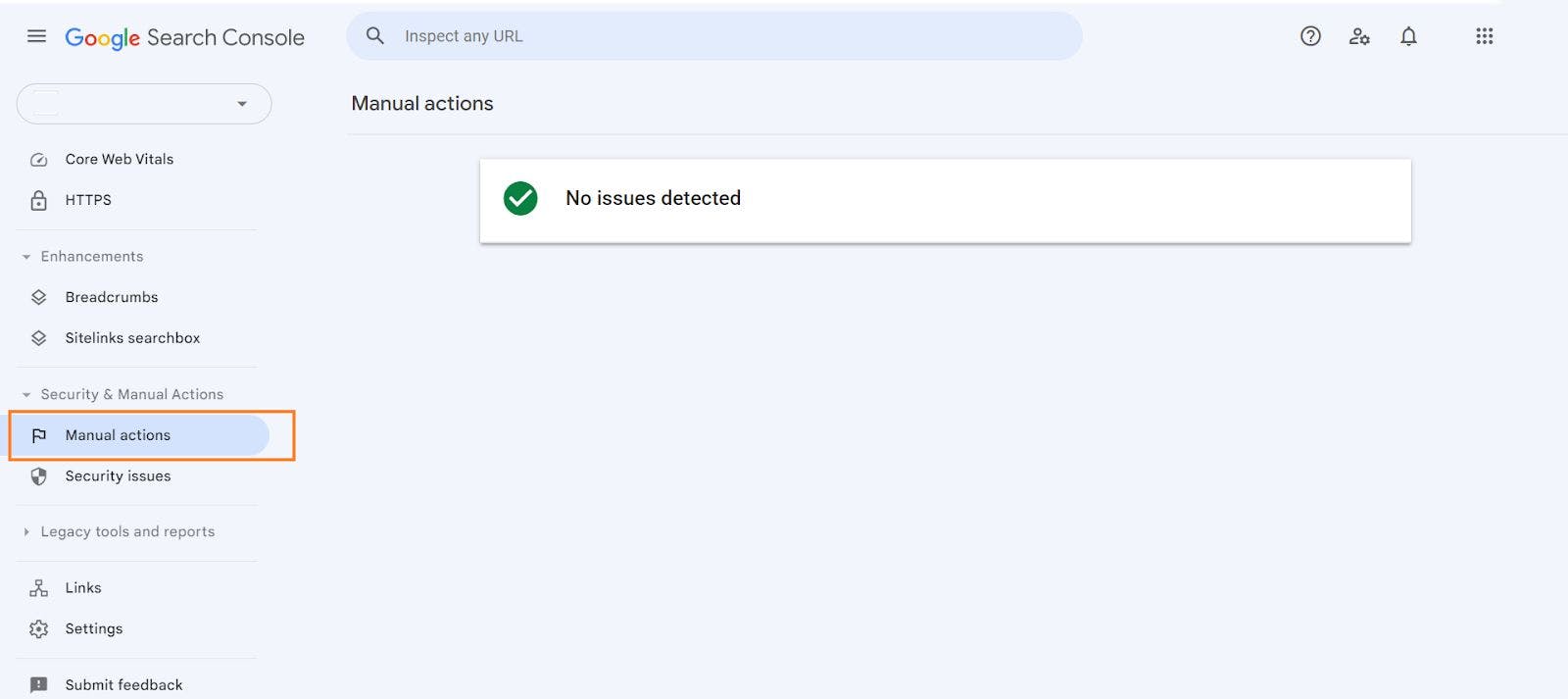
But, if you are getting the following results, then your website is in trouble:
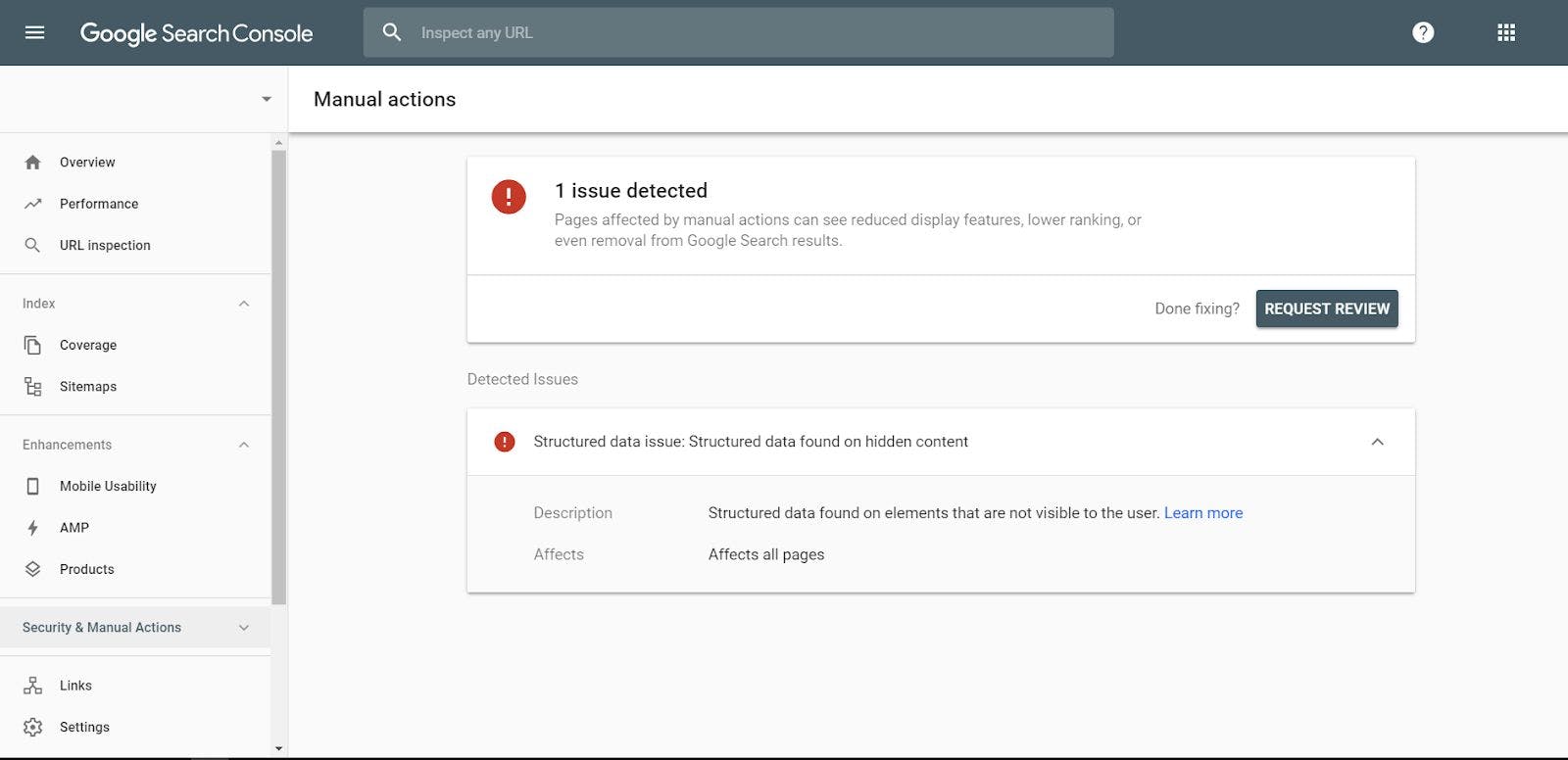
In our experience, when we see a manual action, the website has been involved with some kind of black-hat SEO practice. These are unethical or manipulative tactics used to increase a website's search engine rankings. These methods go against the guidelines set by search engines like Google and are designed to exploit weaknesses in the search engine algorithms. Think about spammy backlinks, keyword stuffing, paid links, or any other technique to manipulate the website rankings.
Luckily, whatever the cause is, it can be fixed!
If you don't have your own resources or knowledge to fix the penalties, you can contact Operation Nation’s SEO experts to recover from Google Manual Penalties.
Now, let’s understand the Algorithm Penalty.
Your website can face a significant drop in traffic or a change in ranking with every core update of the Google algorithm. Every time Google updates its algorithm, there is a chance of facing an algorithm penalty.
You can avoid Google Algorithm Penalty in two ways:
- Make sure your SEO team is aware of Google Algorithm updates.
- Take immediate action when a core update has been implemented
You can keep your team updated by visiting the super powerful webpage from Moz or with the tools mentioned in the last section of this article.
Or, there’s an easy way - you can hire an SEO Agency that keeps an eye on these updates for you and performs regular SEO and Content Audits on your website.
What are common reasons for Google Penalties?
As said, Google penalizes websites when they violate Google Webmaster Guidelines. To protect your website, it is vital to understand why Google penalizes websites and avoid actions that could lead to penalties. Let’s check them out.
1. Unnatural or Hidden Links
One SEO strategy you can use to get your website to rank on the first page in Google’s search results is to gain backlinks. These are links from other websites to your website. Google indicates these as “recommendations”. You can see it as an endorsement from someone else. Google reads this as a positive sign: someone else values the content on your web pages.
A black-hat technique to manipulate this is to pay other websites to link to you. This (paying or getting paid for links) is against Google’s guidelines.
Unnatural links are backlinks that you paid for or received payment for. They can be divided into two categories:
A) Unnatural Links to your site
You are buying links or participating in link schemes to increase website traffic or boost ranking.
Google Penalty Recovery Tip:
- Go to Google Search Console
- Download links to your website from the “Links” option
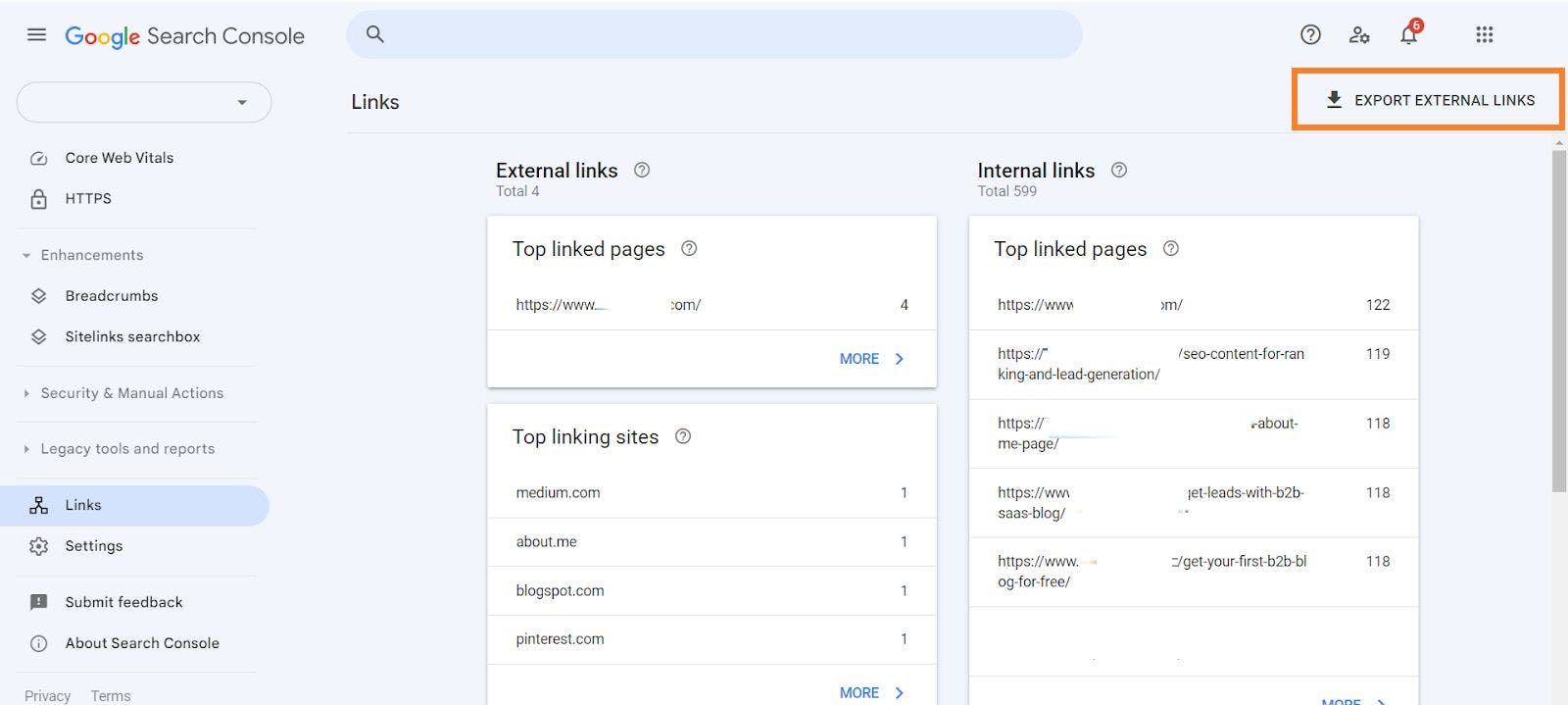
- Find the spammy links and contact the website owners to remove or add a rel=”nofollow” attribute.
- If you are not able to remove or add a no-follow attribute, then disavow those links
- Submit a “Reconsideration Request”
B) Unnatural Links from your site
Selling links is a major Webmaster Guidelines violation. It means that other website owners are paying you to link from your web pages to theirs.
Google penalizes your website in two ways for this violation:
- Partial matches - A few web pages will be affected
- Site-wide matches - The whole website will be affected
If you have received payments to link from your website to another it is advisable to change those links to nofollow-links and mention the link is a paid link or remove them entirely from your pages.
2. Hacked Website or Spam
If your website has any code or content that has been added without your permission, it means your website is hacked.
Your website can have hidden links, misleading redirects, sneaky web pages, etc. There will be a major drop in the rankings and organic traffic and, of course, a Google Penalty.
However, Google will not delist your website but will send a warning notification next to your website URL in SERP.
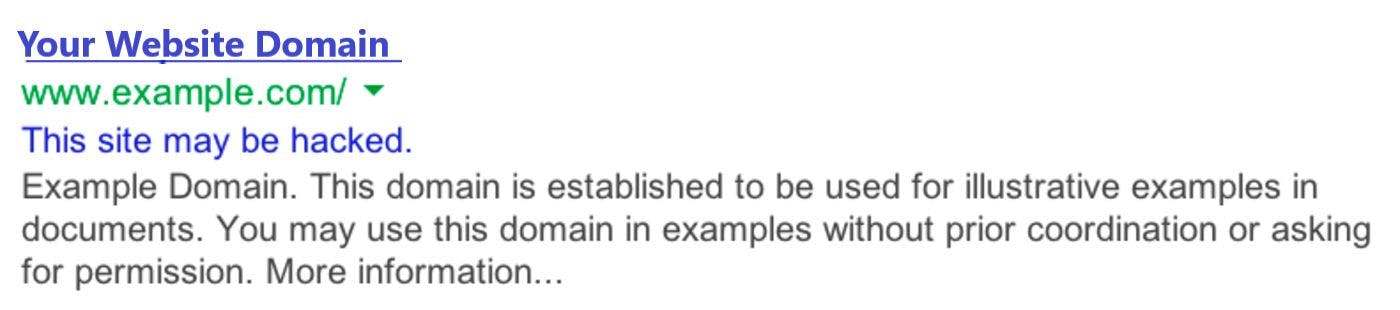
You can check if your website is hacked or not by generating Google’s Transparency Report and Security Issues report.
3. User-Generated Spam
If you allow your audience to comment on your website or publish guest posts, your website may get spammy or irrelevant links.
You can add reCAPTCHA to your website to avoid unwanted spam comments.
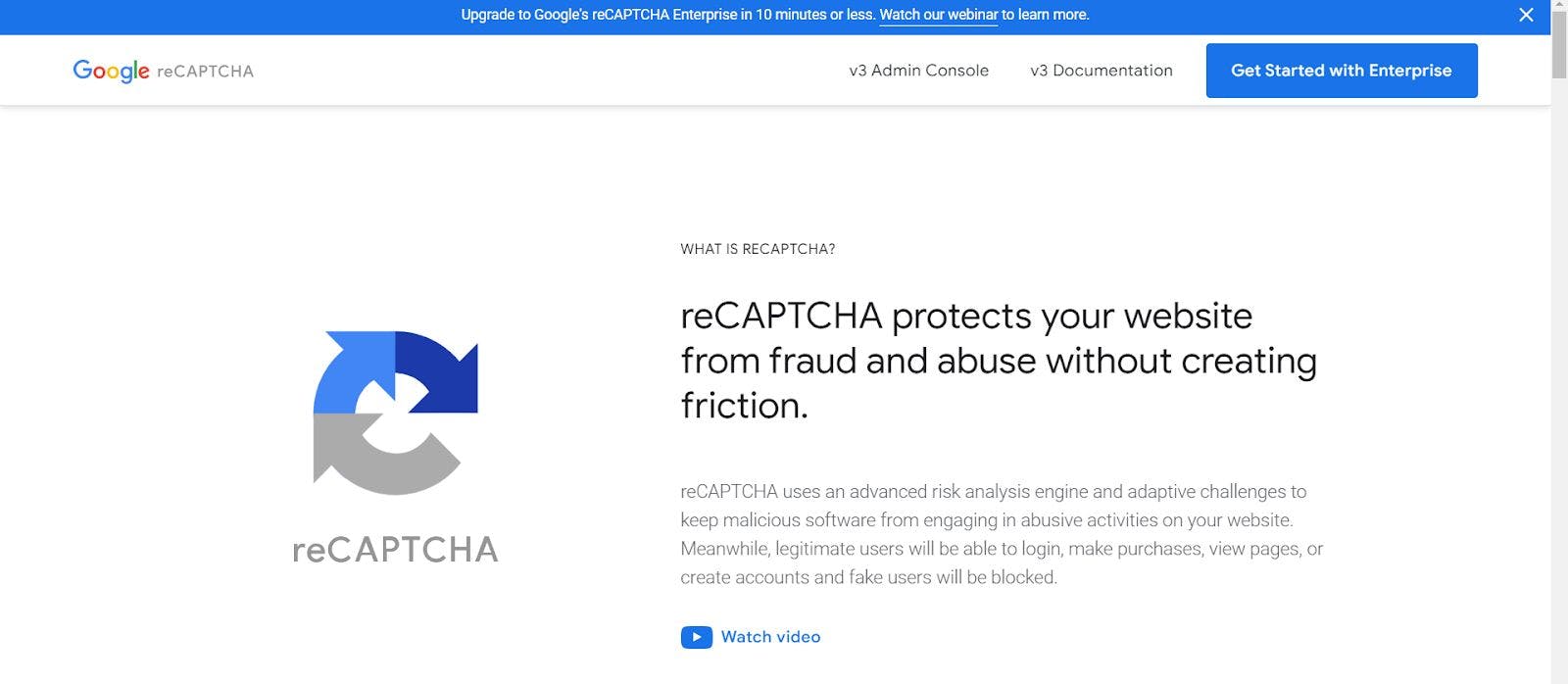
For guest posting, it is always advisable to check every link that has been added in the article. If you suspect that your writer got paid for the link, add a “nofollow” tag. This advises the Google crawlers not to follow the link.
You can do that link this:
Original link: <a href=”http://www.yourwebsite.com/”>Your Website</a>
No-follow version: <a href=”http://www.yourwebsite.com/” rel=”nofollow”>Your Website</a>
4. Thin Content
When your website provides non-valuable or low-quality content, it could call for a Google penalty. Google wants you to share high-quality content to keep the internet clean from trash-content. Most of the time, thin content only results in low rankings in the SERPs because your competition is just sharing much better content. To get a penalty for thin content, you must have pushed it real bad.
Some of the reasons for a thin content penalty are:
- A lot of auto-generated content
- Affiliated websites or blogs lacking EEAT guidelines
- Low-quality guest blogs with a lot of (spammy) links
- Web pages with no descriptions
Google Penalty Recovery Tip:
- Remove auto-generated spammy content
- Identify duplicate content using tools like Copyscape and remove or replace it.
- Remove doorways pages
- Submit a “Reconsideration Request”
You can avoid thin content by having a content strategy in place and/or hire professional content creators.
5. Keyword Stuffing and Hidden Text
Some SEO “professionals” use (very) outdated SEO practices of inserting unnecessary keywords for SERP rankings. This is a huge violation of Google Webmaster’s guidelines and is considered a negative SEO ranking factor.
Some of the most common ways to do keyword stuffing and hidden text are:
- Setting text to
font-size: 0. - Changing font or link color to white or the same as the background
- Writing text behind the image
- Using CSS to keep text out of the screen
Dang, just mentioning these makes me laugh out loud 😂 Please stay away from people who recommend to do this! 🙅♀️
Google Penalty Recovery Tip:
1. Go to your Search Console
2. Share your webpage URL to the URL Inspection Tab
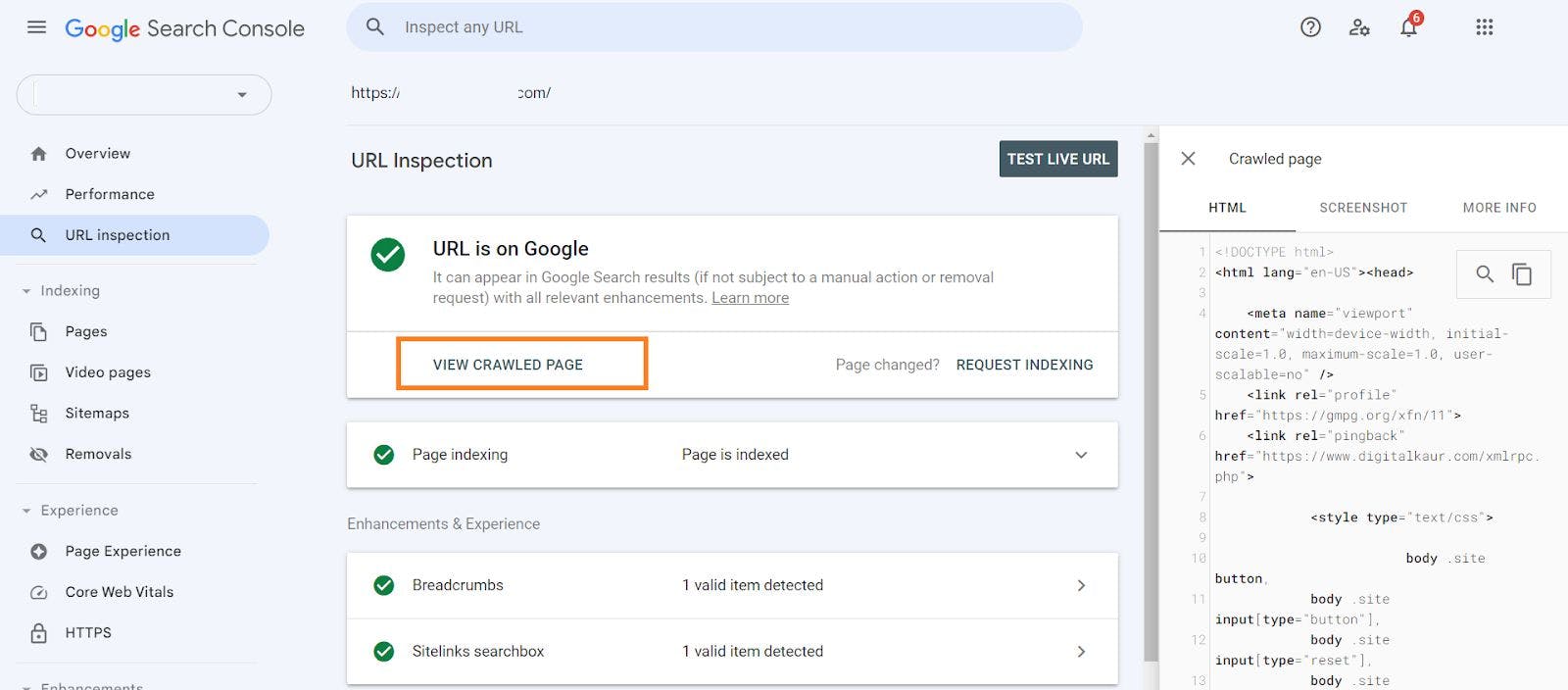
3. View Crawled pages to check for any hidden text or hidden links using CSS styling or positioning
4. Fix your issue from here and submit a reconsideration request.
6. Cloaking and Bad Redirects
When your website’s web pages show different content to your users than is shown to Google’s bots, it is called cloaking.
It is black-hat SEO practice to invite manual action from Google.
Bad requests are the practice of redirecting your users to a different webpage than what is shown to the Google bots.
Google Penalty Recovery Tip:
- Go to Google Search Console
- Share your web page URL to URL Inspection Tool
- Compare Google-fetched content with your website content
- Remove bad requests and redirects sending users to different URLs or are sneaky.
Fix the issues and submit the reconsideration request.
7. Schema Markup - Structured Data
Structured data (aka Schema Markup) is code that Google uses to display your website in SERP by showing certain markup attributes, such as reviews, ratings, product cards, recipes, etc.
You can validate your markup using the Structured Data Testing Tool.
Any error in markup makes your website eligible for Google’s manual actions.
Google Penalty Recovery Tip:
- Check Google’s Rich Snippets guidelines and update or remove any markup violating these guidelines.
- Submit a Reconsideration Request after fixing markup issues.
Bonus: if your website is built in Sanity, our dev team at Operation Nation has built a great Schema Markup Sanity Plugin that allows you to manage your Schema Markup directly in the Sanity Studio UI. It makes managing and generating valid structured data much easier and more efficient.
Operation Nation is an official Sanity Agency Partner.
How Fast Can You Recover From a Google Penalty?
You can recover from Google Penalties, but it is not a quick process. The recovery time depends on the type of penalty:
- For Manual Penalties - It is expected to recover in about 10-30 days.
- For Algorithm Penalties - It can take even more than 60 days.
Conclusion:
A Google penalty directly affects your website's traffic and ranking. Though it is a big issue, you can fix it.
Google penalties are not permanent, as long as you follow the correct Google penalty recovery process.
You can avoid facing Google penalties by avoiding black-hat SEO practices and by doing regular SEO and Content Audits on your website.
If you need help fixing Google penalties on your site or you just want to make sure you are following SEO best practices, feel free to reach out to our SEO team and we’ll be happy to assist you.

