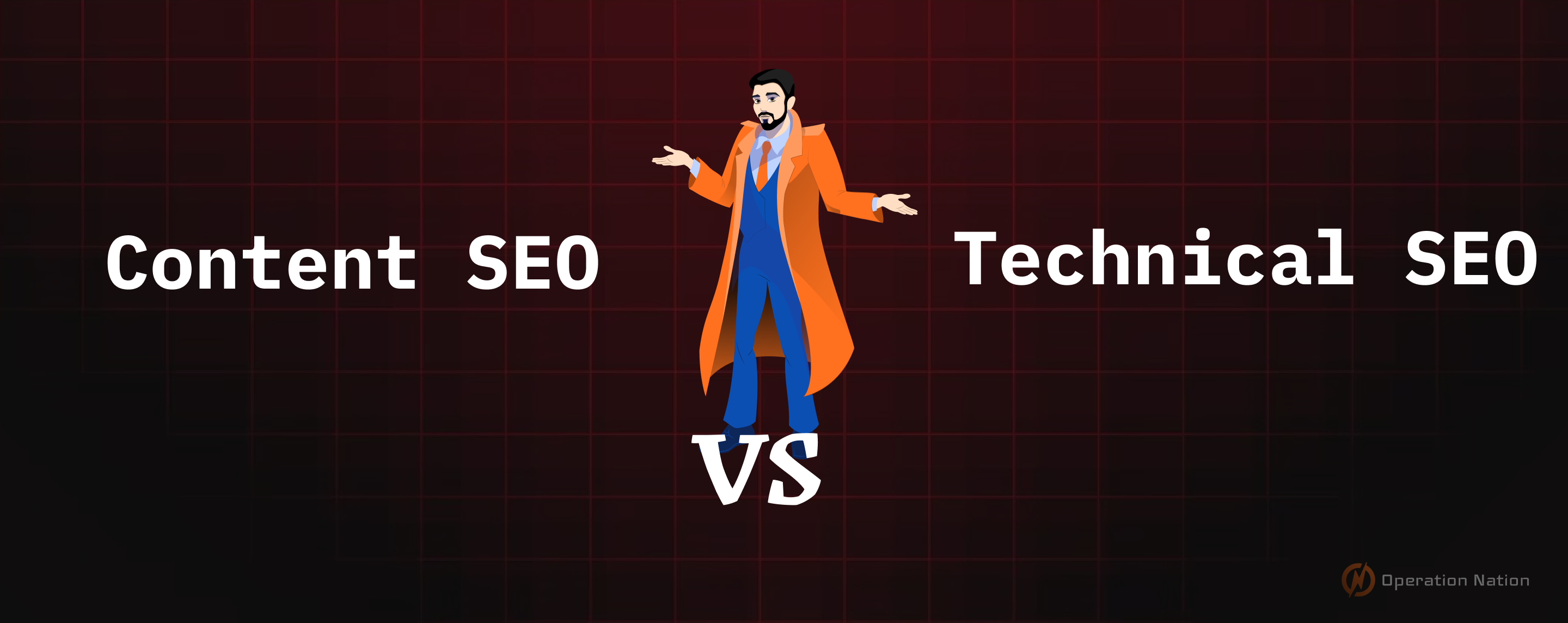Content SEO vs Technical SEO
Learn the differences & importance of Content SEO vs Technical SEO. And why they are both necessary for an optimal and complete SEO strategy.
TL;DR:
Content SEO and Technical SEO are both required for your website's success and smooth performance. Technical SEO helps Google Bots understand and access your website through crawling, indexing, and ranking your website content. Content SEO focuses on optimizing your website's content for search engines as well as for your audience's search intent. Working with both strategies results in well-optimized website content, high traffic, and top search results.
Introduction:
In the competitive race to the top of search engine results, understanding the differences and importance of "content SEO vs technical SEO" is crucial. These two strategies are key to addressing common website issues.
Issue 1: You've got great content, but it's not ranking for the right keywords. This is often a sign that your technical SEO needs a tune-up. It's like having a sleek sports car with a powerful engine, but if the GPS isn't working, you won't get to your destination efficiently.
Issue 2: Your site is a top contender in search rankings but isn't converting as expected. This scenario suggests your content SEO requires optimization. It's akin to attracting a crowd with a catchy billboard but failing to persuade them to enter the store.
In this article, we're going to break down Content SEO and Technical SEO. We'll provide clear definitions, draw a clear comparison to highlight their differences, and show how they work together. Then, we'll move into actionable insights to help you leverage both approaches for better website performance. Let's dive in and explore how you can make these strategies work for you.
Let's get started!
What is Content SEO?
Content SEO is about making your website’s content work well for search engines and your audience. It’s a balancing act – you want your content to show up in search results and also engage your visitors.
Here are 8 key areas to focus on in Content SEO:
- User’s Search Intent: Understanding and addressing what your audience is searching for.
- Keyword Optimization: Carefully selecting and incorporating relevant keywords to improve search rankings.
- Title Tags: Crafting compelling and descriptive titles that grab attention and contain main keywords.
- Heading Tags (H1, H2, H3, H4): Structuring your content with headings that guide readers and help search engines understand the content hierarchy.
- URL Links: Creating SEO-friendly URLs that are concise and include target keywords.
- Internal Links: Linking to other relevant content on your website to keep readers engaged and distribute page authority throughout your site.
- Image Optimization: Ensuring images are properly formatted, sized, and tagged to improve page load speed and accessibility.
- High-Quality Content: Producing content that is informative, engaging, and valuable to your audience.
By focusing on these elements, you’re not just attracting traffic – you’re creating a worthwhile experience for your visitors, which is a big win in the world of Content SEO.
What is Technical SEO?
Technical SEO is the process where you optimize your website to help search engines find and understand your website content for indexing.
It is used to improve your website performance for better user experiences and search engine accessibility.
There are 3 terms that are important to learn if you want to understand Technical SEO:
1) Crawling
It is the process where search engines such as Google send their bots to your website to find new and updated content. These bots are called ‘crawlers’ and ‘spiders’.
It is to ensure that bots easily access all formats of your website content such as text, videos, images, etc for indexing.
2) Indexing
After crawling, bots categorize and store all the collected information from your website in their database. This database is called Google Index.
3) Ranking
Following the crawling and indexing, crawlers rank the content according to Google’s Algorithm and ranking factors. These ranks decide your search engine result position on search engine pages.
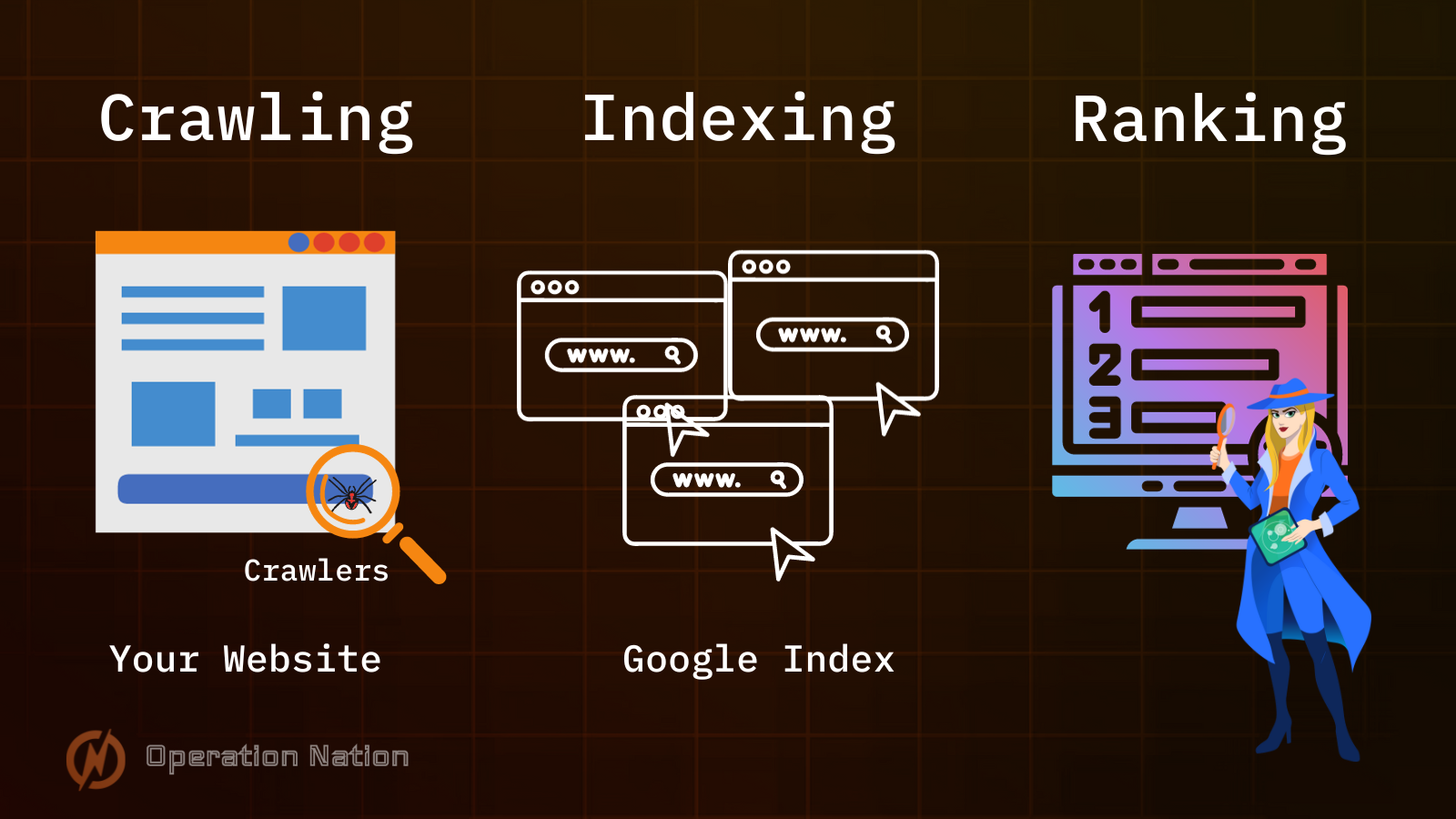
So, it is clear that if you want your website on top of SERP results, you need Technical SEO.
What is the fun of having great content on your website, when no one finds it, right?
Content SEO vs Technical SEO - Comparison
If you want to increase rankings and conversions of your website, you need to work with both types of SEO.
Look at this table to understand the differences between Content SEO vs Technical SEO. This should give you more context around how these strategies are applied.
Content SEO vs Technical SEO Comparison
| Aspect | Content SEO | Technical SEO |
|---|---|---|
| Definition | A focus on creating, structuring, and optimizing content to engage users and rank well on search engines. | The optimization of a website's technical aspects to enhance its indexing, crawling, and user experience for search engines. |
| Focus | Creating and optimizing content for user engagement. | Optimizing the website’s infrastructure for search engines. |
| Objective | To attract and engage users with relevant, valuable content. | To ensure the website is crawlable, fast, and secure. |
| Key Elements | Keyword research, topic relevance, content quality, content structure, and user engagement metrics (like time on page). | Site speed, mobile-friendliness, indexation, site architecture, structured data, and security (HTTPS). |
| Tools Used | SEMrush, Ahrefs, Yoast SEO (for WordPress), Google Analytics, BuzzSumo. | Google Search Console, Screaming Frog SEO Spider, Moz, PageSpeed Insights, GTmetrix, SEMrush. |
| Skills Required | Writing and editing, creative thinking, understanding user intent, basic SEO knowledge. | Technical understanding of web development, in-depth SEO knowledge, analytical skills. |
| Outcome | Increased organic traffic, improved engagement and user experience, higher content relevance. | Improved website crawlability and indexability, enhanced site performance, better user experience from a technical standpoint. |
| Measurement of Success | Higher search rankings for targeted keywords, increased organic traffic, user engagement metrics. | Site health scores, load time improvements, number of indexed pages, reduced crawl errors. |
| Typical Challenges | Creating consistently high-quality, engaging content that is also optimized for search engines. | Keeping up with the evolving technical requirements of search engines, addressing technical issues that impact site performance. Wrestling with different website platforms and CMS' |
| Maintenance Requirements | Regular content updates, staying current with trends and user preferences, ongoing keyword optimization. | Continuous monitoring of website performance, regular technical audits, staying updated with search engine algorithms. |
| Team Members | Content Writers, SEO Specialists, Content Strategists, Social Media Managers. | Web Developers, Technical SEO Specialists, Site Architects, IT Security Specialists. |
While Content SEO and Technical SEO are two different strategies, they are both important to improve and optimize your website's SEO performance.
Now, let’s dive into the details of how you can improve and optimize each SEO strategy.
8 Steps for Content SEO Optimization
The following guide outlines 8 essential steps for optimizing your content for search engines. These steps will ensure that your content not only ranks higher in search engine results but also resonates with your target audience, driving engagement and conversions.
1. Write Unique, Valuable Content
Your content should match the users’ search intent. When your target audience searches for any keyword, it answers all the questions behind that search keyword.
You need three things to rank your content in 2024:
Unique content
Your content should provide answers or solutions in the most relevant way. Creating unique content doesn’t mean creating non-plagiarised content but creating better content from what’s already out there.
Here are a few things you can do:
- Add a new case study
- Write step-by-step processes
- Focus on design and UX
Valuable content
Whenever you search for any keyword, you get millions of results for that one keyword.
If you want your target audience to read your audience, it is important to provide valuable content that matches their search intent.
Optimized Search Intent
Google loves your content when you provide exactly what your readers are searching for that specific keyword.
If you want to score the top SERP positions, you need to match users’ search intent.
Here are a few tips for you:
- Write Informative content
- Crisp and clear content writing
- Use Updated information
- Include Experts quotes
You can achieve all these results by following the right content strategy.
2. Place Target Keywords Strategically
Both Google and readers do not read your content, they skim.
So, it becomes important to strategically place your keywords at the following places:
H1 Heading:
One of the best practices is to use keywords within the H1 Tags or in fact within all H Tags.
The H1 tag is different from the Title Tag as it appears on the web page, not on the search engine results.
Here’s what it looks like,
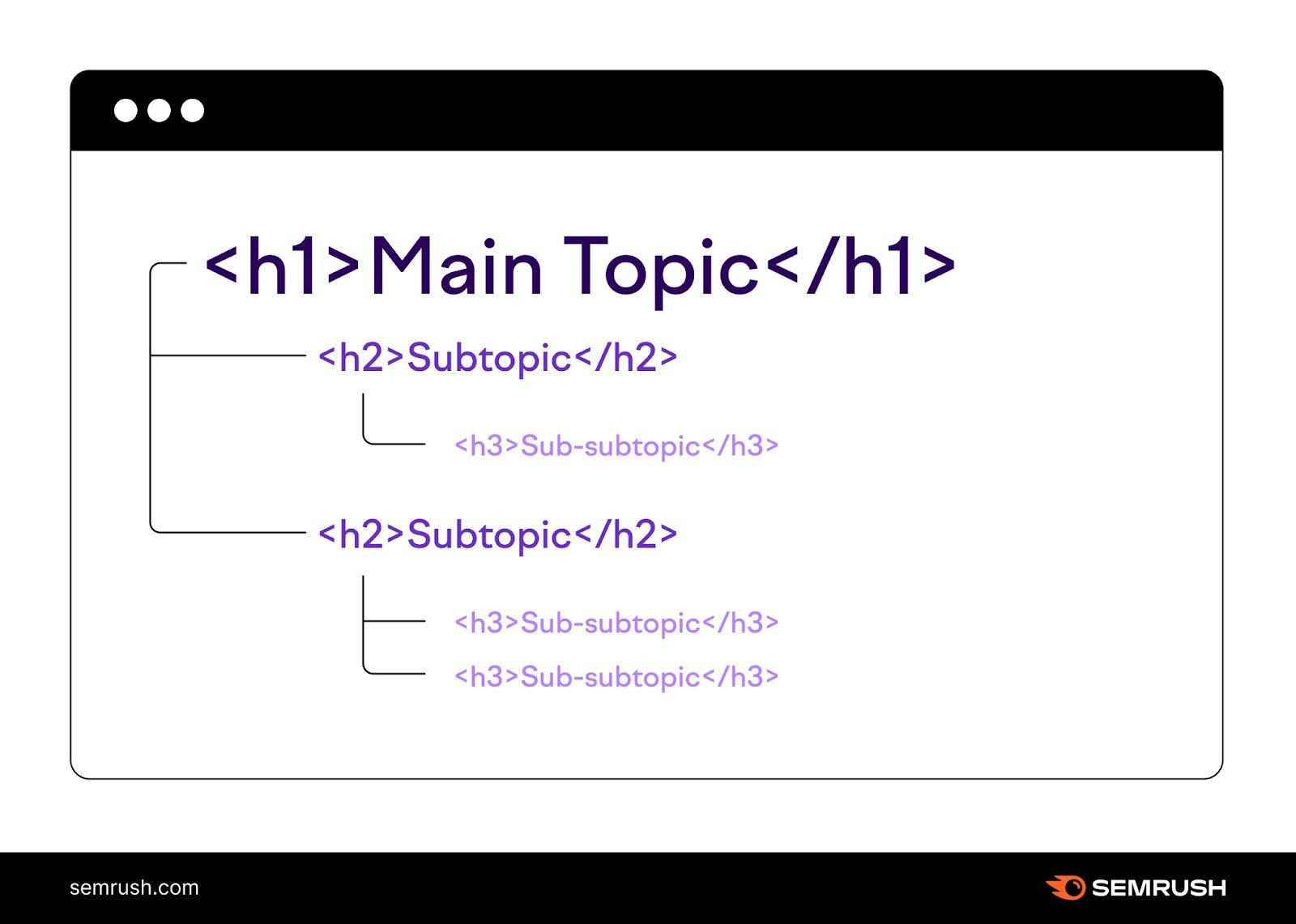
You can use Semrush’s On-Page SEO checker for keyword targeting and stuffing.
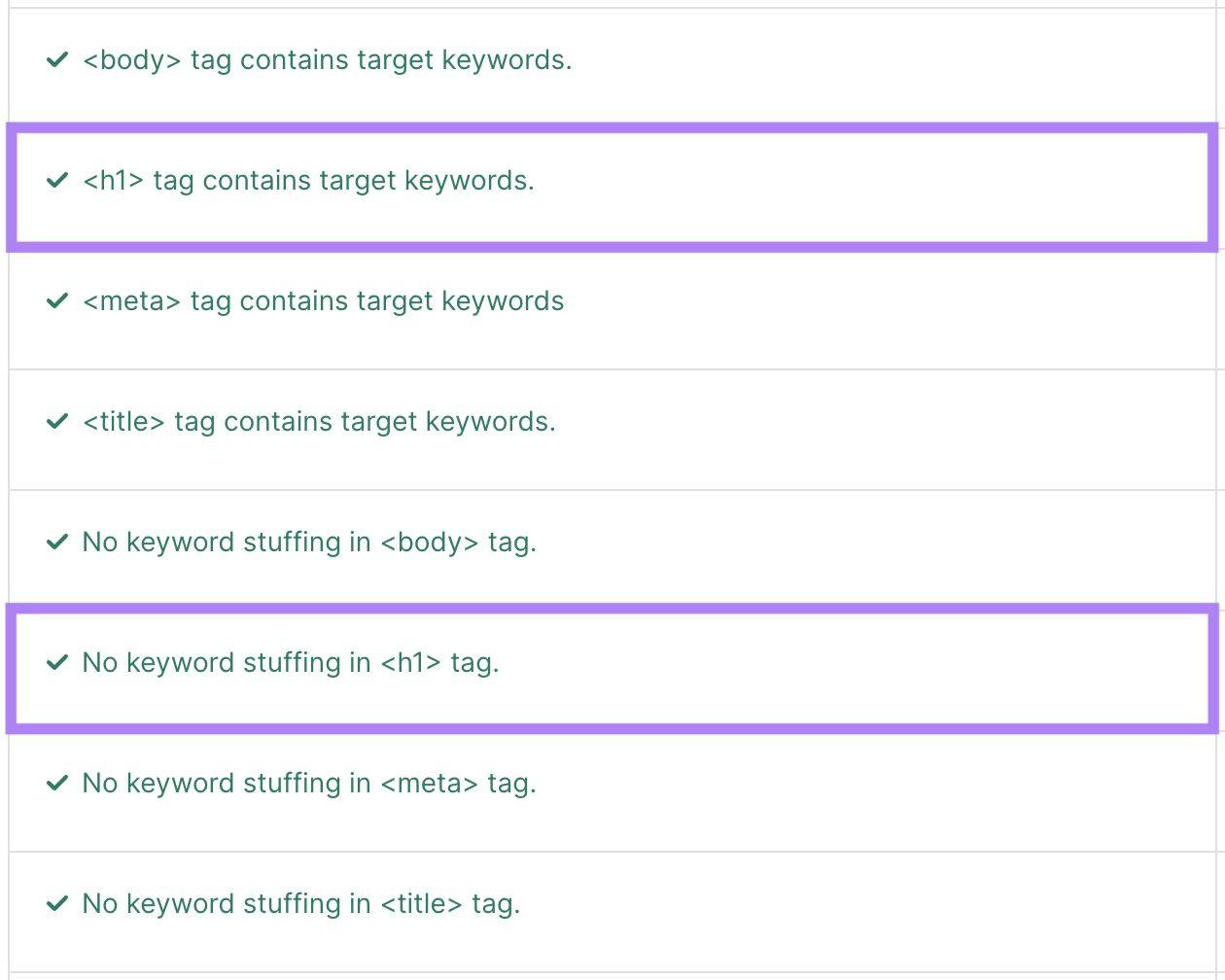
First paragraph:
Use Your Target Keyword In The First 100 Words
Google values terms that appear on the first 100 words of your webpage.
So, it is important to include your target keyword in the first 100-150 words for your audience as well as for crawlers.
Other key places to include your keywords are:
- Title Tags and Meta Description
- Alt Text
- URLs
3. Write Keyword-Rich Title Tags
Whenever you search for a keyword, the blue text you see on search results are Titles.
Title tags directly impact the clicks on your web page links. It is the HTML code that is an important ranking factor and tells the user as well as the search engine what that page is about.
Title tags look like this:
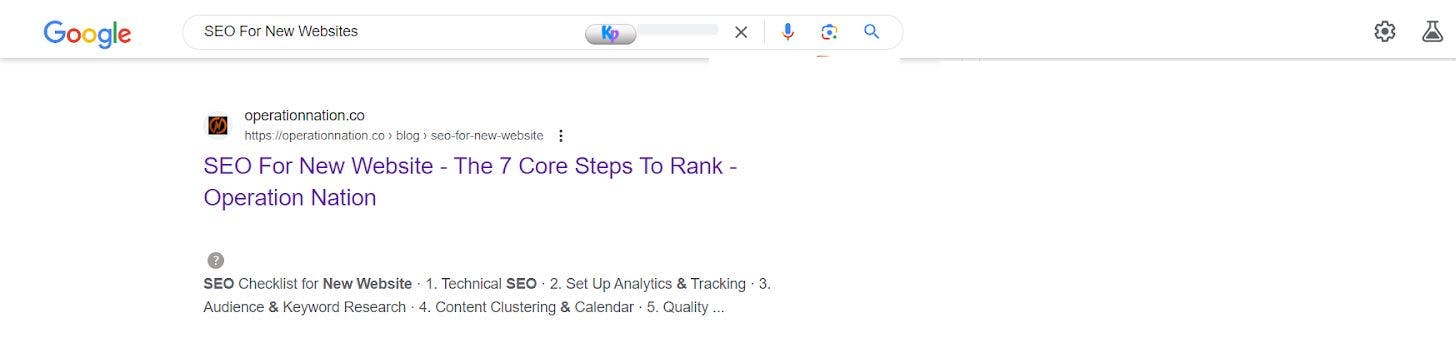
Here’s an easy tip to write Titles - Keep your target keywords close to the start and add modifiers like guides, offer, ebooks, etc. in the sentence.
4. Write Click-Worthy Meta Descriptions
The meta description is the page description that appears below your web page’s title.
It looks like this:
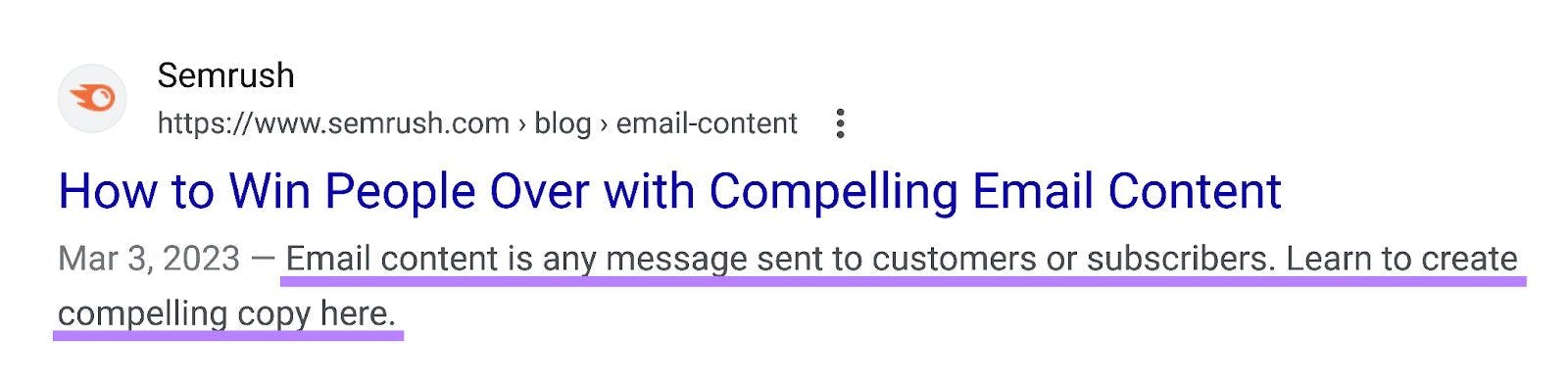
A good meta description is like a small ad for your webpage. It invites people to click and read your content. It's important not only to catch their eye but also to make clear what they'll find on your page. When your meta description is clear and interesting, more people are likely to click on it. This tells search engines like Google that your page is helpful and matches what people are looking for. As a result, your page might show up higher in search results, bringing even more visitors to your site.
5. URL Optimization
Your web page URL should be unique to the content of your website. It should include primary keywords and be easy to understand.
Two things to follow while writing SEO-friendly URLs:
- It should be short and clear
- It should include the primary keyword
That’s it.
6. Add Internal and External Links
Internal links are used to connect your website content with each other. It helps search engines understand your website structure and easily navigate from one relevant content to another.
External links allow you to link your content to other websites. These links are mostly used to include data, case studies, and other relevant sources to build content authority.
7. Include and Optimize Images
Original and optimized images increase your chances of getting top ranks in the SERPs.
You can optimize your images by adding descriptive file names and alt text that include your target keyword.
8. Add Schema Markup
Schema Markup is a code that helps Google understand your website content. These codes help you claim rich snippets in the SERP.
You can use Schema Markup tags for the following:
- Reviews
- Products
- Events
- People
- Local businesses
- And more
You can check your website’s Schema Markups using Semrush’s Site Audit tool.
A lot of websites out there don't take the time to add Schema Markup to their pages. This is an easy way for you to get a leg up on your competition.
And if you are building your website with Sanity, Operation Nation just made it even easier for you to add Schema Markup to your website with our Schema Markup Plugin for Sanity.
Check out our video tutorial we recently published!

If your website shows any issues with your schema markup, you can always fix it through Schema.org’s markup validator.
How to Improve Your Technical SEO?
You might be surprised to find out how often we see websites with more than one H1 heading on a page or numerous images missing alt tags during our audits. These might seem like small details, but they're actually crucial elements of Technical SEO.
The truth is, Technical SEO isn’t overly complex or difficult to master, especially if it's incorporated correctly from the beginning. However, when developers overlook these Technical SEO best practices during the initial build, the website essentially ends up with a poor foundation. Correcting these issues later can be like trying to fix the foundation of a house after it's already built - possible, but definitely more challenging and time-consuming
Let’s learn about how you can improve your website’s technical SEO and implement best practices from the get-go.
Crawling
The first step to optimizing your website for technical SEO is to make sure that its content is easily accessible to crawlers.
Crawlers follow the link on web pages to find out the new and updated content on the website.
For example, every time we publish a new blog post on our website, we add the related blogs to that blog page.

We do this to guide crawlers to follow and discover our new or updated blogs for indexing.
However, there are ways you can control crawlers on what web pages to crawl:
Robots.txt
A robot.txt file is a set of rules for search engine crawlers that tells them where they can and can not go on your website. This set of rules is set up by something called robots.txt directives.
This file is included on your website's root domain. You can access the robots.txt file by entering the following link:
yourdomain.com/robots.txt
You can have multiple robots files for your sub-domains.
For example, you have a blog as well as a marketing services sales page on your website. You can have separate robot files for both these web pages as services.domain.com/robots.txt and blog.domain.com/robots.txt.
This means you are telling crawlers to follow two different sets of rules while crawling these pages.
Site Structure
Site structure is like a mind map to organize content on your website.
It ensures that your web pages are linked together in a logical hierarchy to make your website content easily accessible to crawlers.
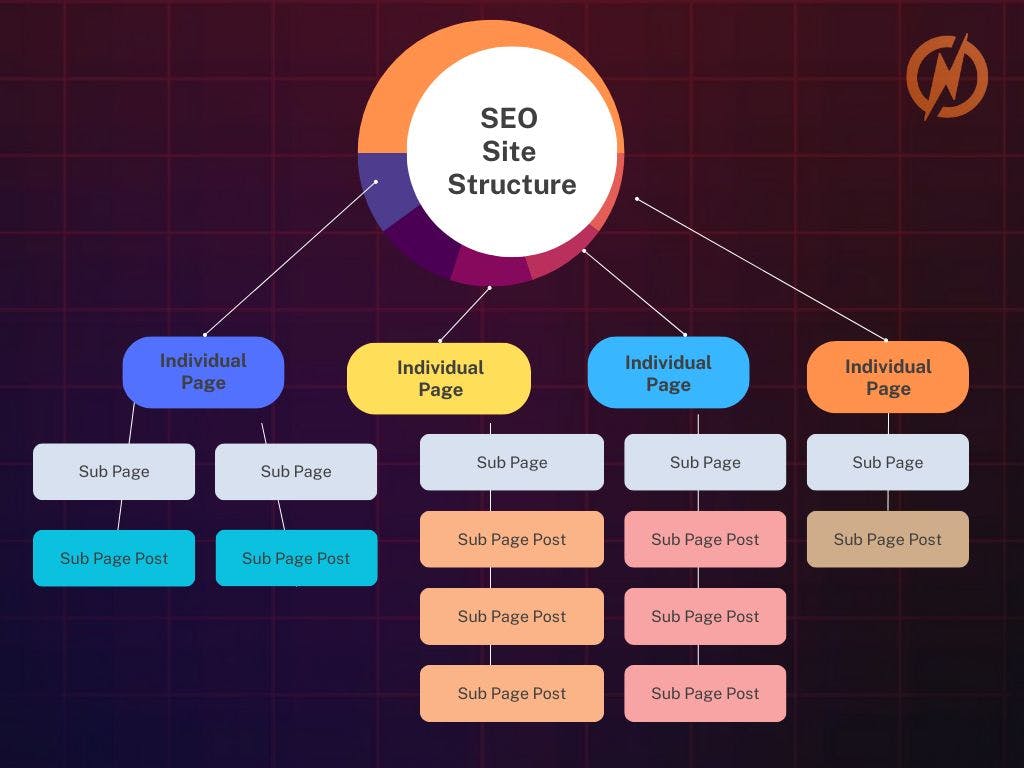
The website structure is formed to ensure all the pages are easily clickable from the home page. It also helps search engines understand the relationship between the interlinked pages and reduces the chances of orphan pages.
Orphan pages are pages without any internal links. It is almost impossible for crawlers and readers to find these pages in search results.
You can use Semrush and Ahrefs Site Audit tools to find out orphan pages on your website.
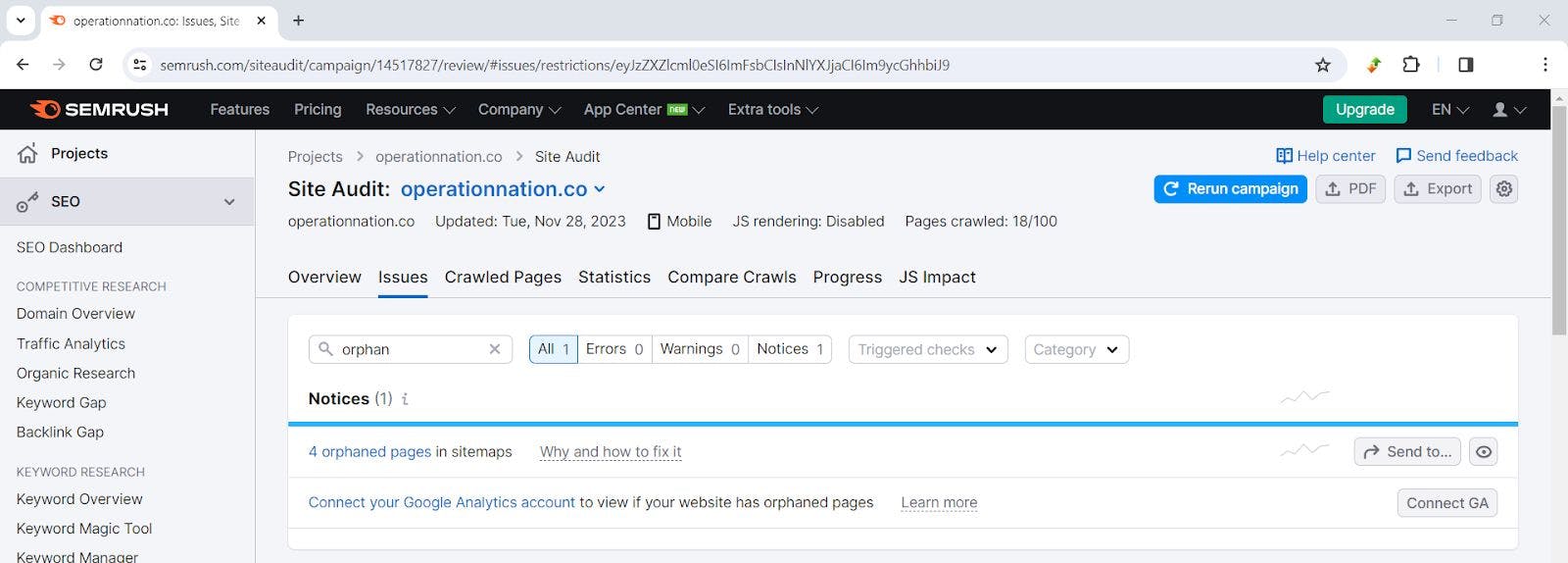
However, you can fix orphan pages by adding non-orphaned internal links to them.
Submit Your Sitemap to Google
Sitemaps are XML files that help crawlers find your web pages.
These files contain a list of all important web pages on your website to help search engines find and understand your web pages.
Here’s what operationnation.co sitemap looks like:
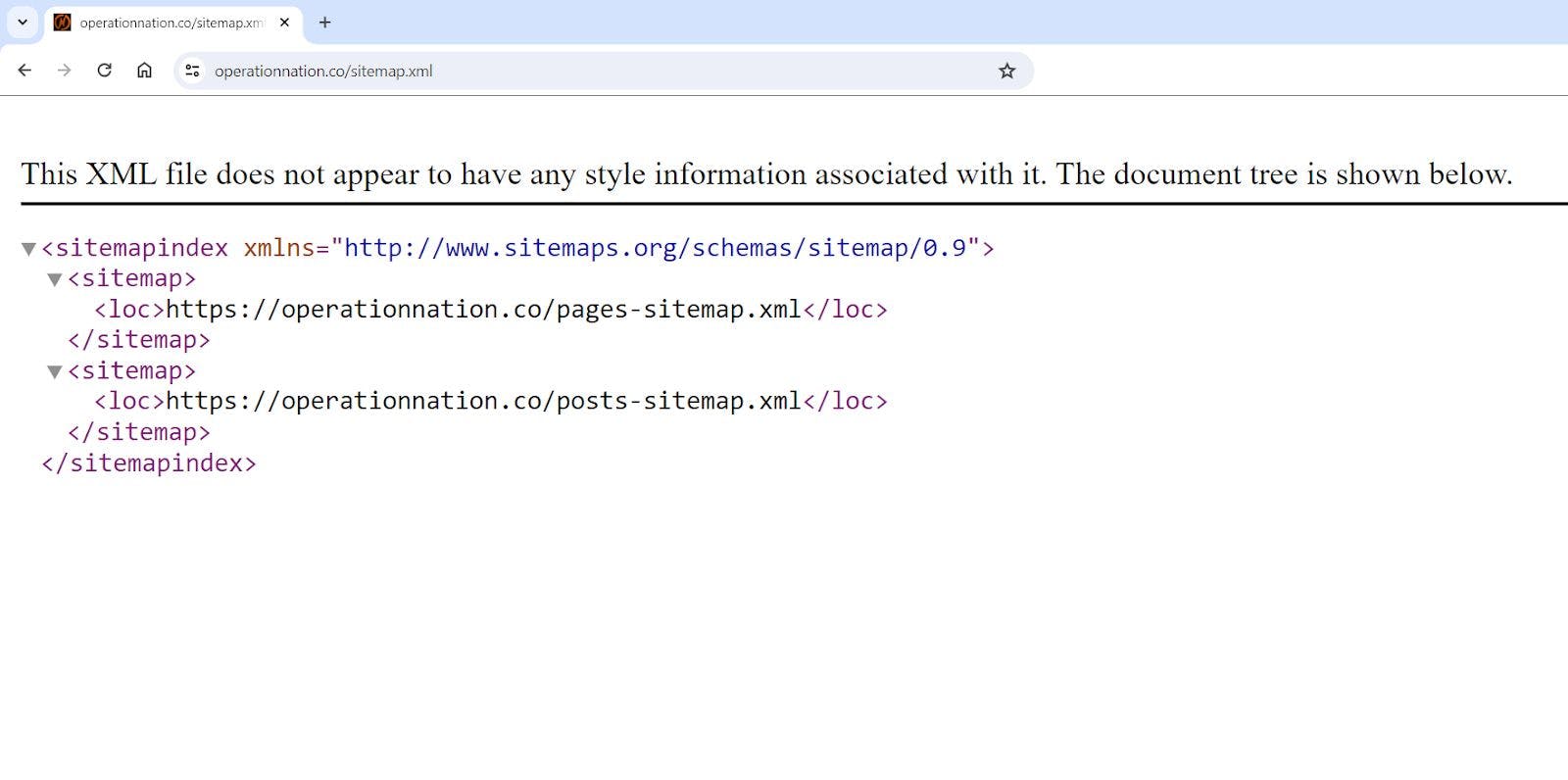
As you can, we are choosing to organize our sitemap by pages and posts, which can be useful once you start having a lot of blog articles.
You can find your website’s sitemap at one of these URLs:
yoursite.com/sitemap.xml
yoursite.com/sitemap_index.xml
After locating your sitemap, submit it to your Google Search Console for indexing.
Just paste your sitemap URL and submit.

You will get a confirmation message like below from Google after it is processed.
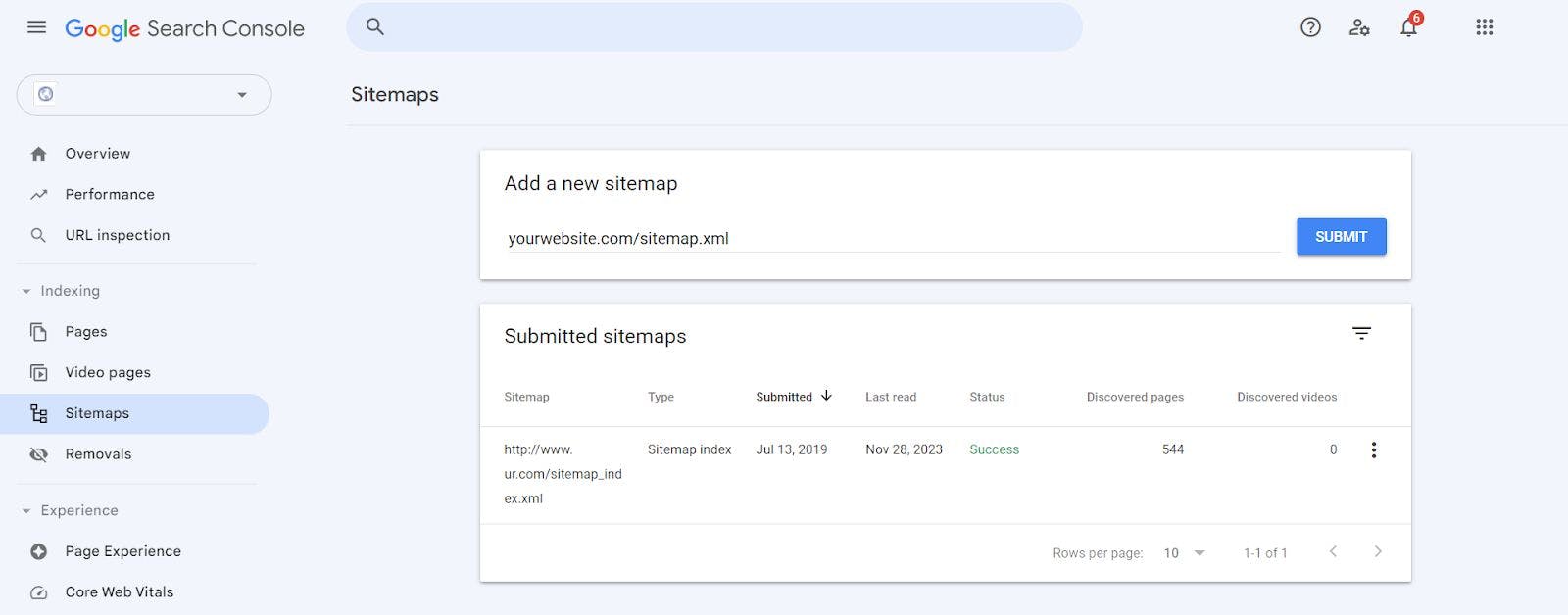
Indexing
As we discussed above, after analyzing, crawlers categorize and store our website content information in its database called Google Index.
Your web pages must be indexed properly to get on top of the SERP results.
You can check if your pages are indexed by simply performing a “site” search.
If I want to check our website’s index status, I’ll type site:operationnation.co into Google’s search box.
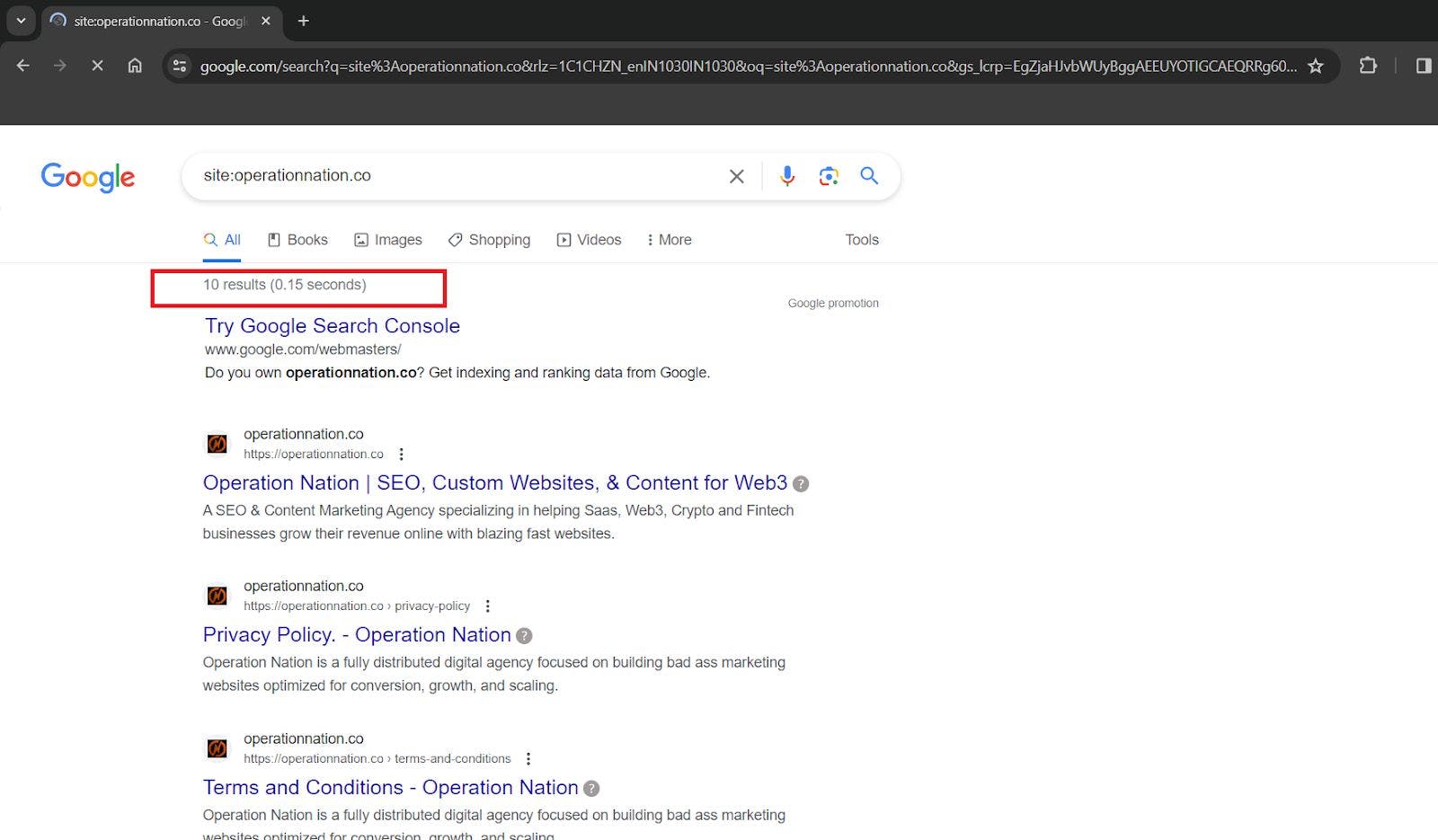
Here you can see how many pages of our website are indexed so far.
You can also check the index status for any specific web page.
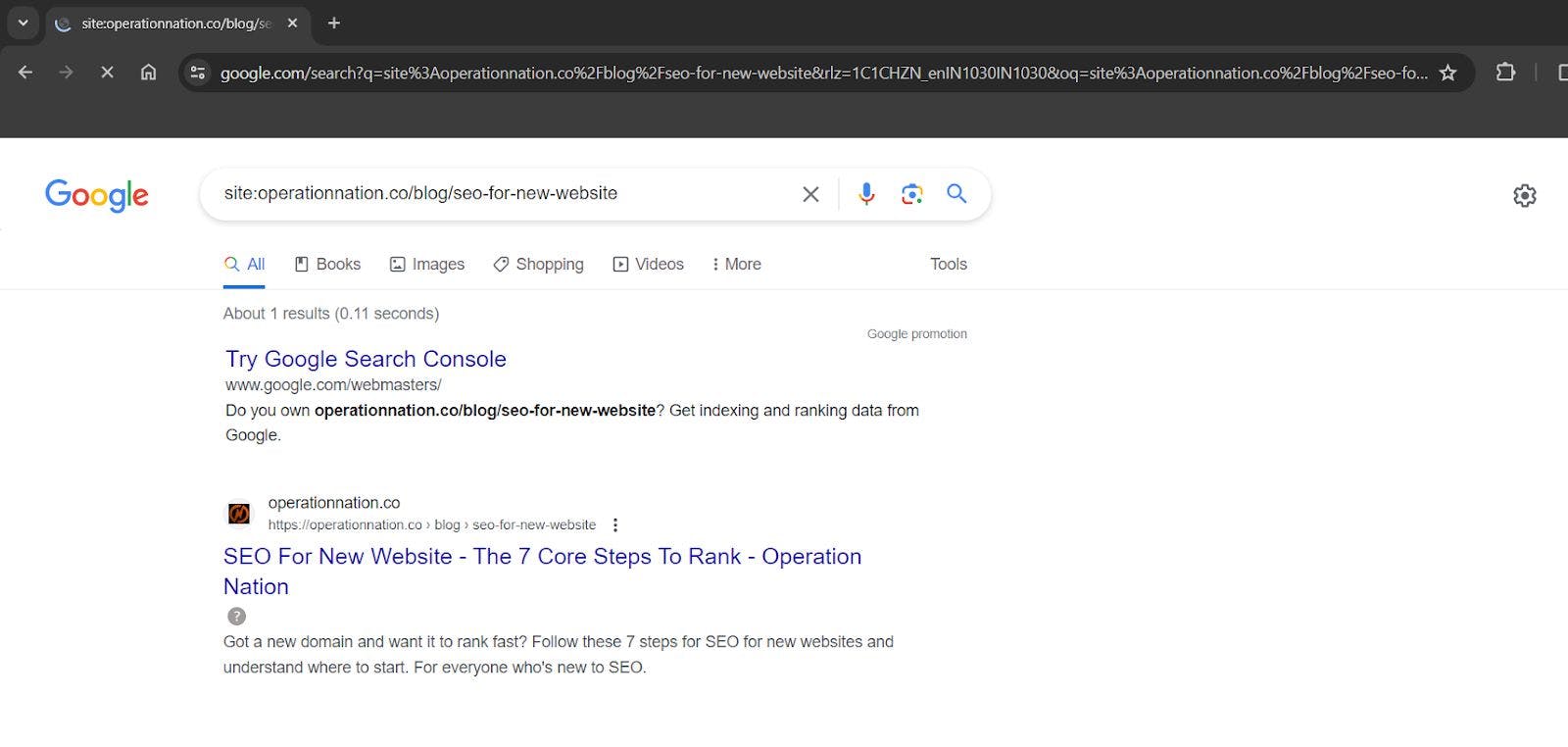
Noindex Tag
The “noindex tag” is a piece of code that tells search engines not to add specific pages to their index.
You can do this by adding the below code to the <head> section of your webpage.
<meta name=”robots’ content=”noindex”>
But why would anyone do that?
For example, you have published a guest blog post on your website with an author’s page. Now you don’t want to add the author’s page to the Google index but want that page on your website for the readers.
In these kinds of situations, it makes sense to keep this tag on your web pages.
Canonicalization
The canonical tag (rel="canonical") tells the search engines the preferred URL on your website to solve duplicate content issues.
The HTML code looks like below and is included in the <head> of a duplicate page:
<link rel=”canonical” href=”https://yourdomain/slug” />
This is all you need to understand the fundamentals of Technical SEO from creating site structure to submitting sitemaps for crawling and indexing.
But if you want to optimize your technical SEO, you need more than this.
Technical SEO Best Practices:
You can follow the following best practices to get your website fully optimized for Technical SEO:
Implement HTTPS for Website Security
Google has declared HTTPS as a ranking signal since 2014.
It is the secure version of HTTP that protects the sensitive information on your website.
You can check whether your website is secured or not by looking at the below-mentioned ‘lock icon’.
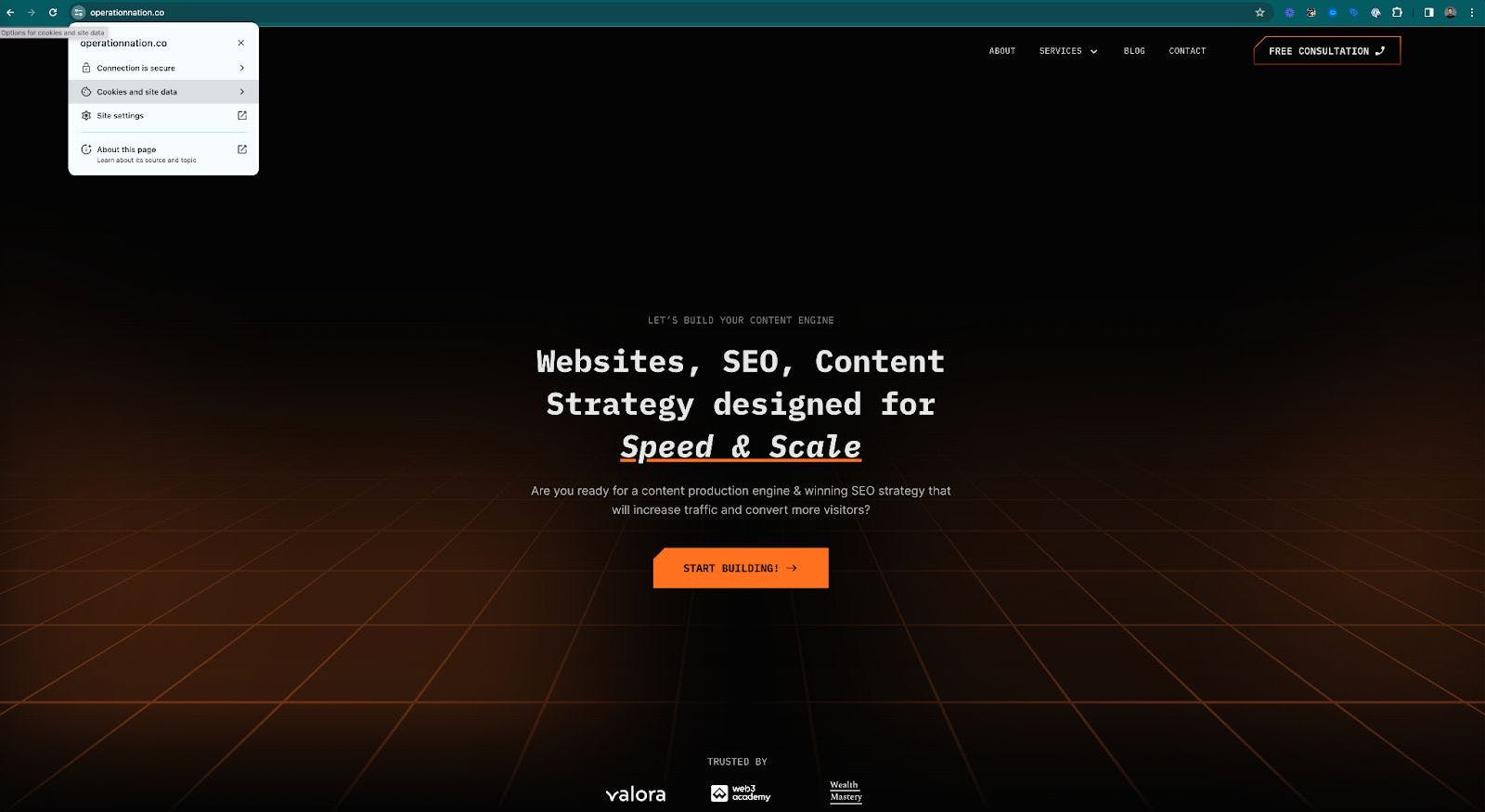
If you are not using HTTPS on your website, Google will warn readers with a “Not Secure” warning.
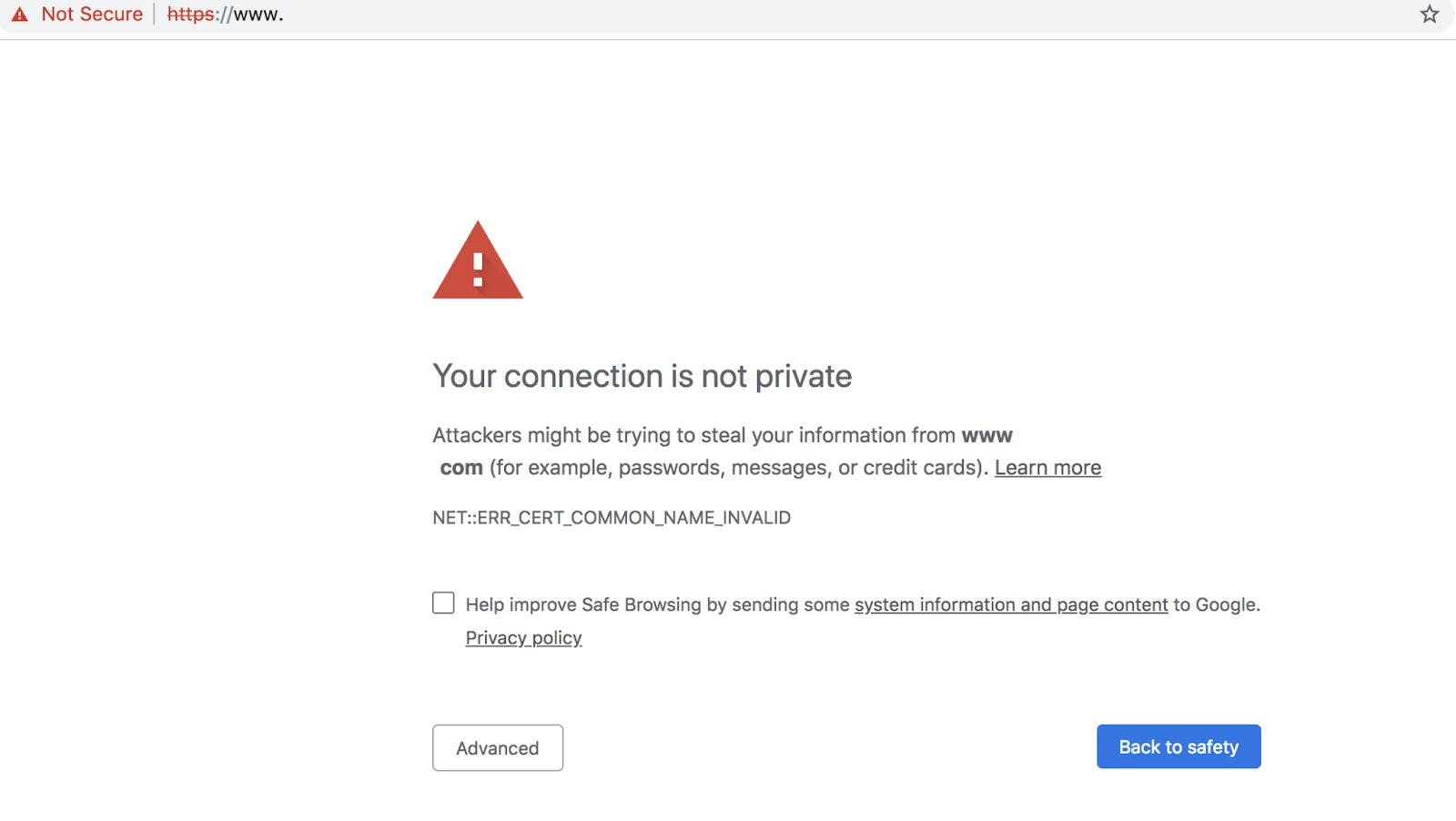
Optimize Page Performance
A fast-loading website is crucial for mobile and desktop! Google ranks sites higher when they load quickly, making page speed a key factor in SEO.
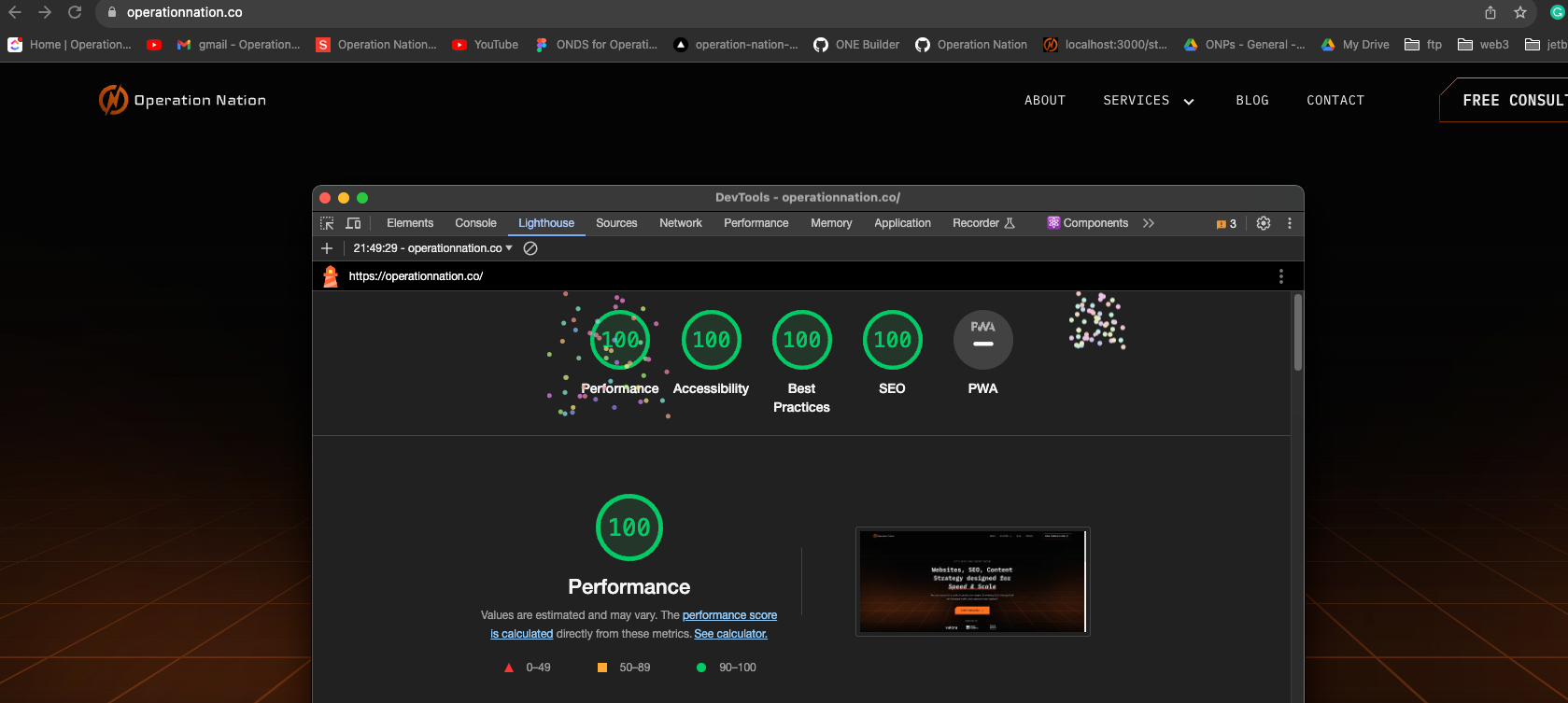
Google has declared Page Speed as an important ranking factor.
You can use Google’s Free PageSpeed Insights tool to check your website’s speed.
The tool will score your website from 0 to 100, with being 100 the best score.
We could write a whole lengthy article on just this topic, so for now, here is a list that will get you started ;)
- Compress Images: Use tools like Shortpixel to reduce image file sizes without losing quality.
- Minimize Code: Remove unnecessary spaces, line breaks, and characters in your HTML, CSS, and JavaScript.
- Leverage Browser Caching: Store parts of your site locally in users' browsers to speed up loading times.
- Optimize CSS and JavaScript: Minify and combine files, and remove unused CSS and JavaScript.
- Use a Content Delivery Network (CDN): Distribute your content across multiple servers to increase download speeds.
- Optimize Server Response Time: Look into your hosting solution and consider upgrading if necessary.
- Reduce Redirects: Each redirect triggers an additional HTTP request, increasing load time.
- Load JavaScript Asynchronously: This allows web pages to render faster by loading scripts in the background.
Regularly Check for and Repair Broken Pages
Imagine your readers are visiting your website and getting the below result after clicking that broken link.
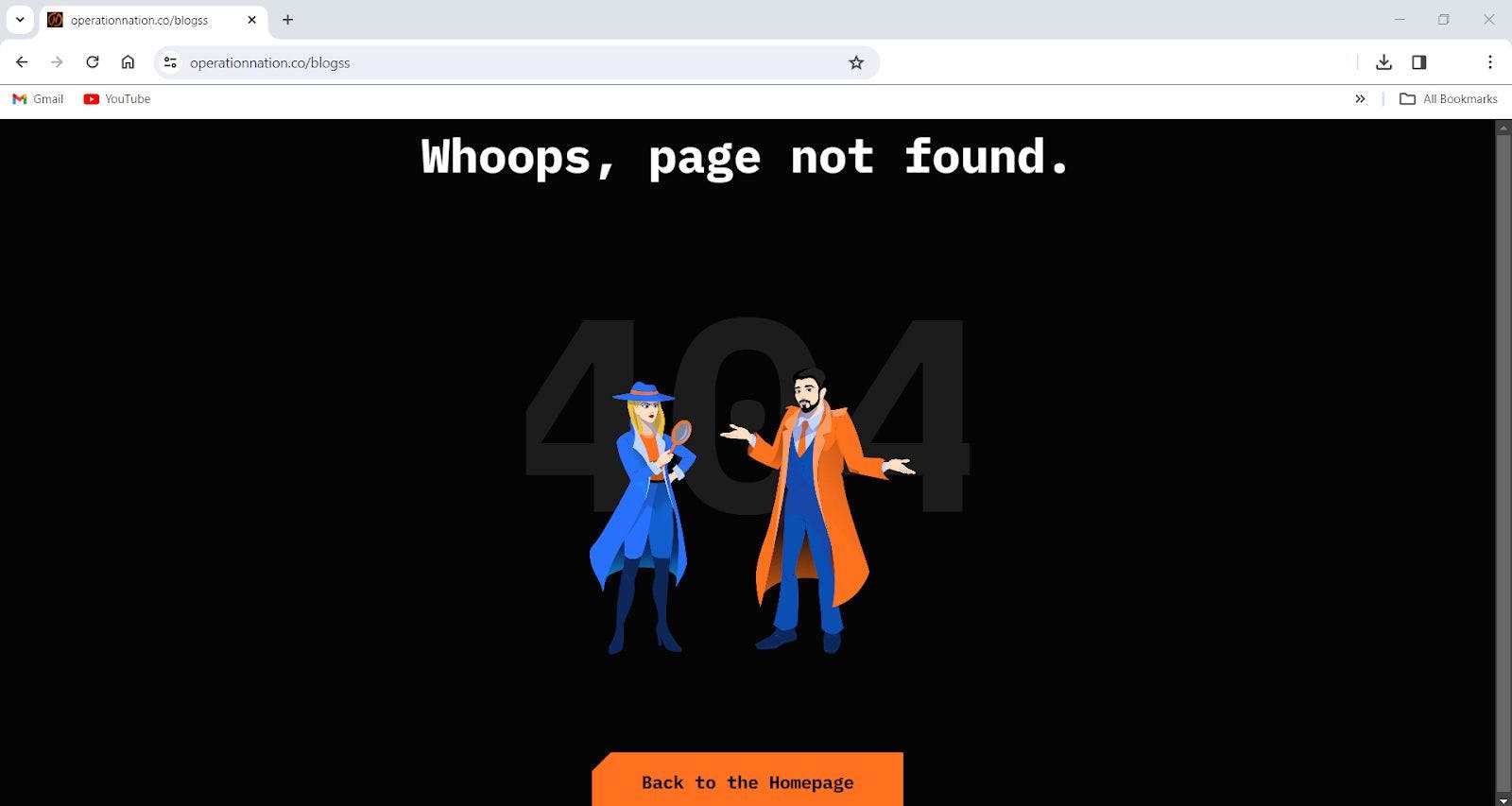
Having broken links not only affects user experience negatively but also wastes all the backlinks from that web page.
You can use Semrush’s Site Audit tool to find the broken pages on your site.
Step 1 - Issues Tab > search “4xx”
Step 2 - The tool will show the broken images on your website.
You can fix broken with the following two ways:
- Restore relevant web pages that were deleted by mistake
- Pick older relevant content web pages with backlinks and link them to the current relevant web pages.
With our ONE Builder framework, our routing and internal linking architecture helps ensure you are only referencing valid pages to reduce the likelihood of 404 pages on your website.
Continuously Monitor and Address Technical SEO Issues
To stay on top of technical SEO issues, you need to monitor your website regularly and fix issues as soon as they arise.
One way to do this is to use Semrush’s Site Audit tool to monitor your site’s SEO issues.
Mobile & Responsive Optimization
Mobile optimization involves designing and structuring your website to provide an optimal viewing and interaction experience for users on mobile devices. This includes responsive web design that adjusts content layout based on screen size, optimized image sizes for faster loading on mobile, and ensuring that navigation elements are easily clickable on touchscreens.
Mobile optimization is not just about user experience; it’s also a significant factor in search engine rankings, especially since Google's shift to mobile-first indexing. This means that Google predominantly uses the mobile version of the content for indexing and ranking, making mobile optimization vital for online visibility and SEO success.
Implement Correct Redirects
Redirects, primarily 301 (permanent) and 302 (temporary), are used to guide users and search engines to a different URL than the one they originally went to. A 301 redirect is important when a webpage is permanently moved or deleted; it transfers the link to the new URL, preserving search rankings and avoiding broken links.
On the other hand, 302 redirects are used for temporary changes, like A/B testing or website maintenance. Proper implementation of redirects ensures that users always find the content they are looking for, and search engines efficiently index the correct pages, which is essential for optimal SEO performance and user satisfaction.
Improve Server Response Time
Server response time, the time it takes for a server to respond to a request, significantly affects website performance and user experience. Long server response times can lead to slow page loading, negatively impacting user engagement, bounce rates, and SEO rankings.
To optimize server response time, it’s important to choose a reliable hosting service, such as Vercel, optimize server software and configurations, and utilize caching mechanisms to reduce load times. NextJS has caching mechanisms built right into the framework for us to utilize.
Additionally, minimizing HTTP requests, optimizing database queries, and using a content delivery network (CDN) can further improve response times. Efficient server management ensures that websites load quickly and smoothly, providing a better UX and improving search engine ranking — both important elements in the successful delivery of web development and SEO services.
What to focus on - Content SEO vs Technical SEO!
Both Technical SEO and Content SEO are important for your website's smooth performance, but you need a starting point.
Should you start with technical SEO and then move forward to Content SEO, or vice-versa?
When we asked the same question, SEO Expert Connor Gillivan, the founder of TrioSEO, explained,
Content SEO and Technical SEO are both important to running a successful SEO strategy. First, you want your website to hold up to technical SEO standards: website speed, good site map, internal links, and overall positive UX. If you don't nail those, visitors are going to be turned off by coming to your website. Once you have a good baseline there, it's all about producing high-quality content targeted at keywords within your industry to establish subject matter expertise and to start ranking for those keywords on Google. First, perfect the high-quality content creation process. Then, focus on scaling that process so you can produce high-quality content at quantity. When you marry the two, you'll create a foundation where SEO can thrive.
Technical SEO directly impacts your website performance on search engines.
If your web pages are not easily accessible to crawlers, It does not matter how valuable your website content is, it will not appear in SERPs.
In simple words, you will lose website traffic and potential conversions from your website content.
You can start with an SEO Audit.
Though we have discussed a few SEO Audit tools in this article, hiring an SEO expert is always a better option. We offer free SEO Audits, so you can easily see for yourself what you should focus on first. Our SEO Audits are always custom-made and always created by a human (no robots are employed here). And of course, even though we can create and implement a whole SEO Strategy for you, there are no strings attached when you request this audit.
With the Audit, you can see technical issues, content quality, backlink profiles, on-page optimization, local SEO, and more.
Key Takeaways:
- If you want search engines to recognize your website content, you need Technical SEO.
- Technical SEO directly impacts the crawling, indexing, and ranking of your website content. So whenever you face any issue with website traffic, fix it first by running a site audit.
- Content SEO is not a one-day task. You need regular monitoring and analysis for smooth website performance.
- Technical SEO and Content SEO are two different SEO concepts but should be performed together for better SERP results.
That’s all you need to understand the fundamental and technical difference of Content SEO vs Technical SEO.
If you need help fixing or implementing technical and content SEO on your site, Operation Nation is here to help you.
Let’s work together and grow your traffic!